- Author Lauren Nevill [email protected].
- Public 2023-12-16 18:48.
- Last modified 2025-01-23 15:15.
Massively multiplayer online role-playing games (MMOPGs) are undoubtedly the most popular genre of games on the Internet. One of the brightest novelties of recent years is the Aion game from the Korean studio NCsoft - the authors of such a hit as Lineage II. After a short trial period, each player in Aion is faced with the question of payment.
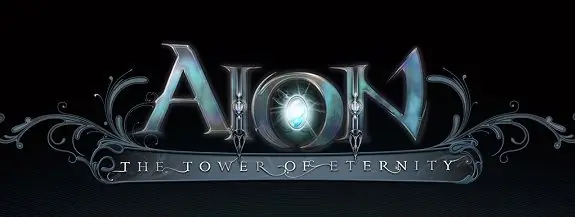
Necessary
• Internet wallet Yandex / Webmoney or bank card Visa / Mastercard or mobile phone
Instructions
Step 1
The official Russian server Aion and the Russian-language version of the game are supported by Innova Systems, which distributes many MMORPGs in Russia. Other servers, supported by teams of enthusiasts, do not charge money for their services. To pay for Aion, we will use the Fogame service, created by the same Innova Systems. If you play not only Aion, but also other multiplayer games from "Innova", then you can apply this instruction to pay for them.
Step 2
Go to the address https://ru.4game.com/. In the upper right corner, click on the "Login and Register" link. In the window that opens, click on the link below "Register a new account". On the new page, enter your e-mail address and check digits
Step 3
Check the specified mailbox for a letter from the Fogame service. Follow the link provided in this letter to activate your account. On the page that opens, enter the desired password and you will enter the Fogame system.
Step 4
In the upper control panel, you will see the amount of money and bonuses in your account. To the right of the amount (which at the moment will be equal to zero) is the link "Replenish the account", click on it. A pop-up window will open listing the payment methods. Now you just need to choose which of the methods is more convenient and familiar to you personally.
Step 5
If you have an Internet wallet with funds in systems such as Yandex. Money or Webmoney, click on the logo of one of the systems. You will be automatically redirected to the appropriate site where you will be asked to confirm your payment.
Step 6
If you have a Visa or Mastercard bank card, enter the desired amount in the field under the logos of these systems on the right side of the window. After clicking the "Pay" button, a page will open for entering standard information: card number, expiration date, holder's name.
Step 7
The easiest way is to pay by SMS. Select your operator, and you will see the number to which you need to send an SMS with this or that text. Several amounts will be offered to choose from, each with its own SMS text.
Step 8
After your account is credited, you can proceed to pay for the Aion game itself. In the upper left corner of the Fogame website, click on the Games link in the control panel, and select Aion in the list of games that opens. You will be taken to the game page with a large banner and a list of payment options on the right. Select your preferred term and click "Pay".
Step 9
After payment, enter the Aion game using the same username and password with which you registered in the Fogame system. Good game!






