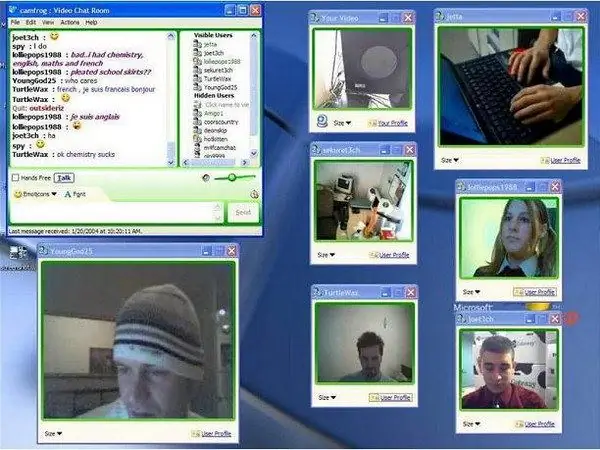- Author Lauren Nevill nevill@internetdaybook.com.
- Public 2023-12-16 18:48.
- Last modified 2025-01-23 15:15.
Some users still prefer mobile phones with black and white screens and no internet support. But even with such a device, you can inexpensively communicate in unlimited chats using regular SMS messages.

Instructions
Step 1
Find out if the “Megafon” mobile operator in your region provides the “Unlimited SMS-chat” service. Remember that other operators do not offer unlimited unlimited services.
Step 2
Having learned that such a service is provided in your region, install a Megafon SIM card in the device, if this has not been done earlier.
Step 3
Enter the USSD command * 525 # into the phone.
Step 4
Answer a few questions about yourself. To do this, use not SMS messages, but a special input form, which is also part of the USSD protocol. It will appear after entering the command automatically, and the questions will appear one by one. Remember that these forms of entry require only numbers. But in the future, you will communicate with your interlocutors using regular SMS messages, and therefore you will be able to compose them from any symbols.
Step 5
Get ready to pay a small monthly fee for the service, the amount of which depends on the region. In Moscow, it is three rubles a day.
Step 6
Enter the same USSD command again. In response, you will receive a list of your closest interlocutors who have already created a chat, indicating the distance to them. Their names are not released, as is yours.
Step 7
Enter the number corresponding to this or that interlocutor, or the number 0 to create your own chat.
Step 8
If you have created your own chat, wait for messages from other interlocutors who want to talk to you. If you have chosen the interlocutor yourself, you will receive an information message from the number 5161. Send all answers to the same number and receive messages from the interlocutor from him. Do not disclose confidential information about yourself, relatives, acquaintances, etc. in your messages.
Step 9
To disconnect from the chat and select another interlocutor, enter the USSD command * 525 # again. The chat will also close itself if there is no activity for half an hour.
Step 10
To deactivate the service and stop paying a monthly fee for it, enter the USSD command * 525 * 5 #.