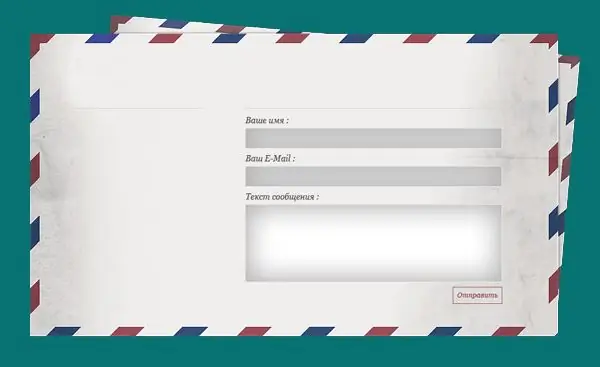- Author Lauren Nevill [email protected].
- Public 2023-12-16 18:48.
- Last modified 2025-01-23 15:15.
It is impossible to fully use the Internet without e-mail. It is needed for correspondence and for registration on most sites, be it social networks, dating sites or employment services. Registering a mailbox is the first task of a newcomer to the world wide web. There are many services that allow you to register your mailbox for free, the oldest and most numerous of them is Mail.ru, the most beautiful and functional is Yandex.ru, the most advanced is Google.com. As an example, let's take a closer look at how to make Yandex mail.
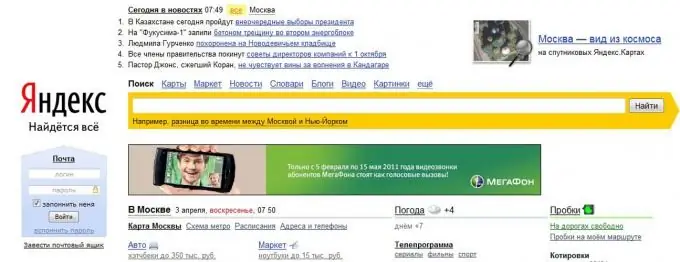
Instructions
Step 1
Go to the website Yandex.ru.
Step 2
On the left, under the image of an open envelope, click on "Start a mailbox".
Step 3
Enter your real name and surname, choose a username for the mailing address from the proposed ones or come up with your own. Login can only be written in Latin letters. Click Next.
Step 4
Create a password for your mailbox. It should be between 6 and 20 characters long, preferably with uppercase letters and numbers for greater reliability.
Select a security question and write the answer to it. This is necessary to recover your password in case you have forgotten it.
Enter the characters from the picture. This is to prove that you are not a robot.
Click "Register".
Step 5
After successful registration, the mailbox page will open in front of you, it will contain the first greeting letter from Yandex. You can now write and receive emails.