- Author Lauren Nevill [email protected].
- Public 2023-12-16 18:48.
- Last modified 2025-01-23 15:15.
After one of the updates on the Instagram social network, it became possible not only to use ready-made masks, but also to upload your own. However, this is not so easy to do.

Link accounts
To be able to post masks on Instagram, you must have a profile on the social network Facebook, since they belong to the same developer. It is very easy to register here - you just need to write your first and last name, date of birth, confirm your phone number, come up with a password to enter.
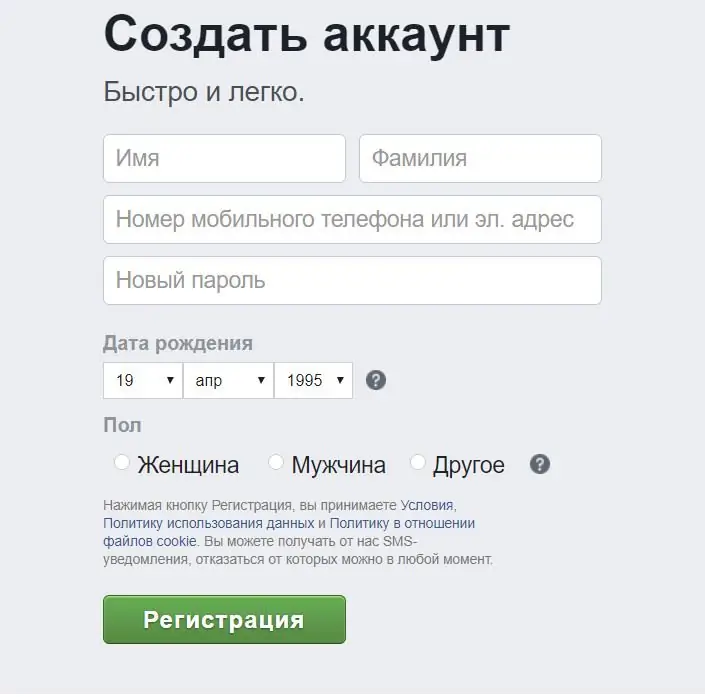
The easiest way to link your account is in the Instagram mobile app. You just need to go to "Settings" and then click on "Account".
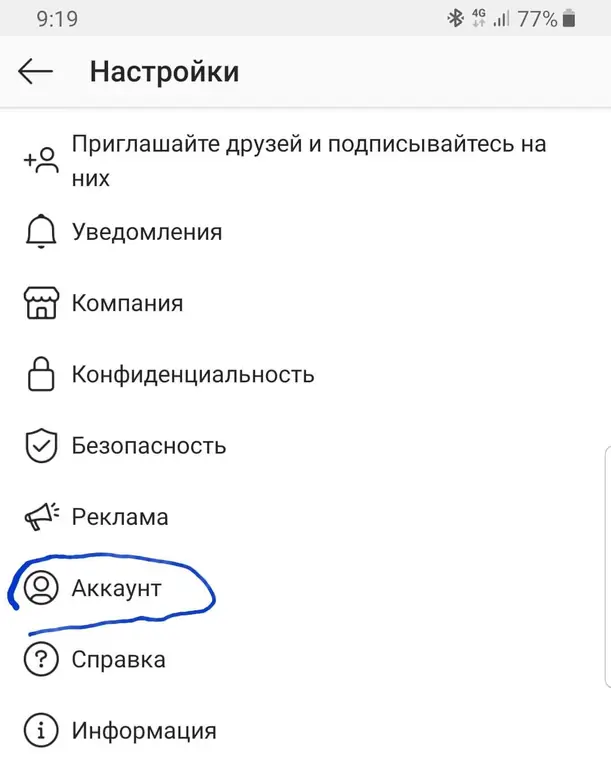
All that remains to be done is to go to the "Linked accounts" tab, and then log in under your own name, having previously selected the social network Facebook.
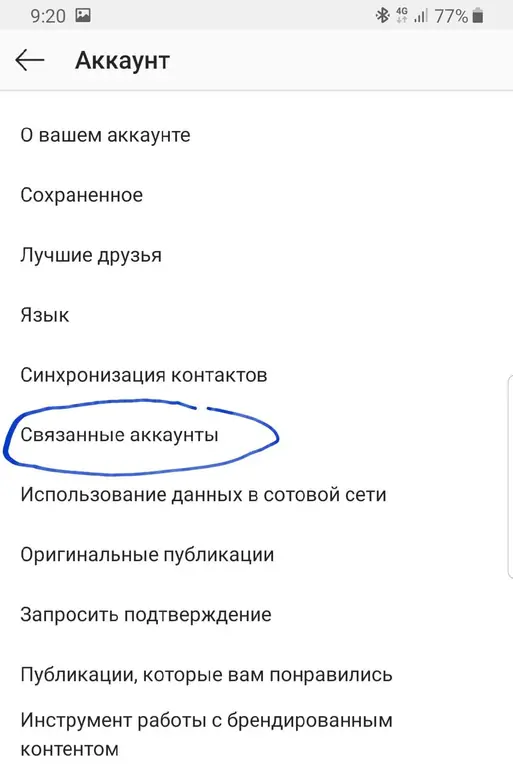
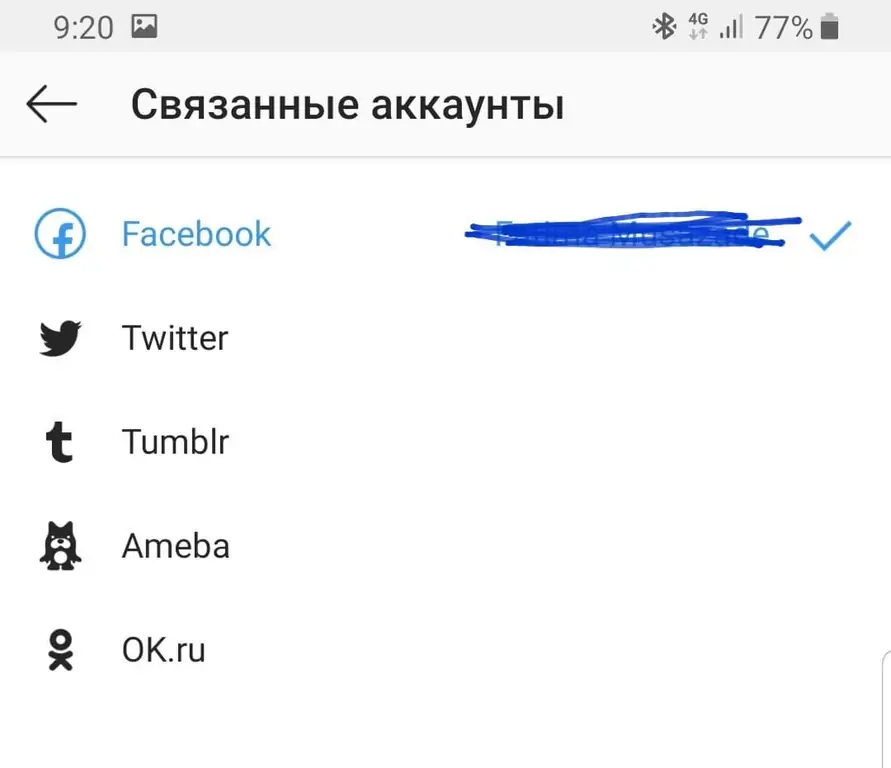
If the wrong profile is linked, you can easily unpin it by clicking on the corresponding icon, and then re-authorize.
Loading the mask
To upload your mask, you need to use the official service from Facebook - Spark Ar. On the site, go to the "Submitting Effects to Spark AR Hub" tab. On it, in the "Submitting effect" item, you need to click on "Go to Spark ar hub".
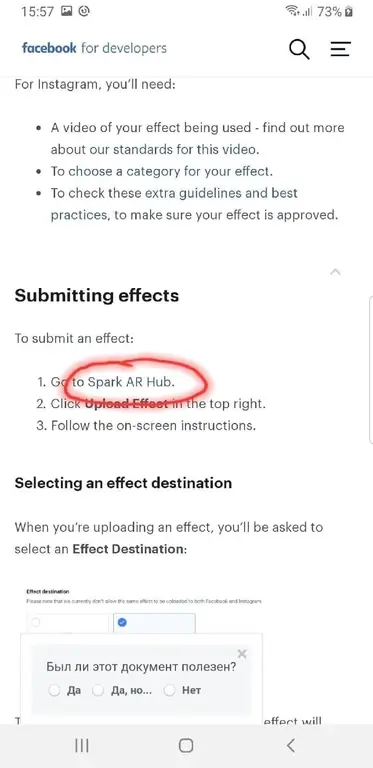
A Facebook page will open with a upload form on your account, through which you logged in. Since the social networks Instagram and Facebook are very related, the servers and services will be the same. Under the inscription "You have no effects yet", you must click on "Load effect".
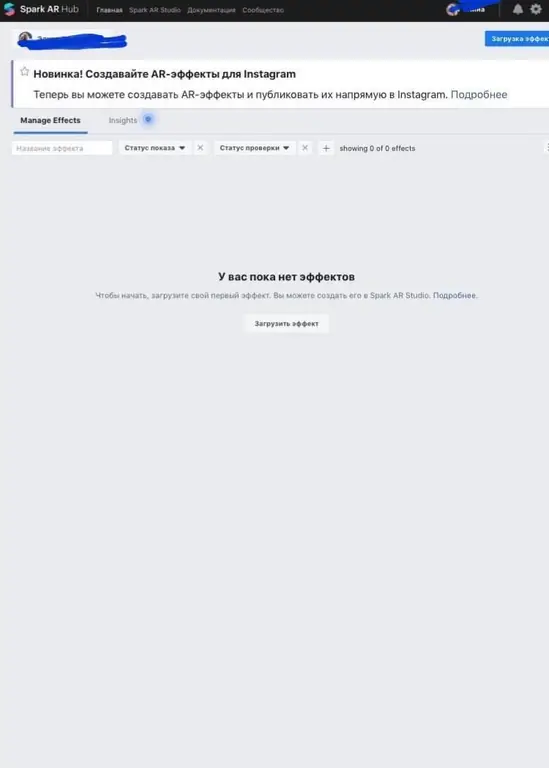
Next, you need to select a social network, since Facebook also has a story widget and the ability to download masks. In this case, you need to select Instagram. After downloading, you must click on "Next" (you need to download the mask icon, you can find and download it on the Internet).
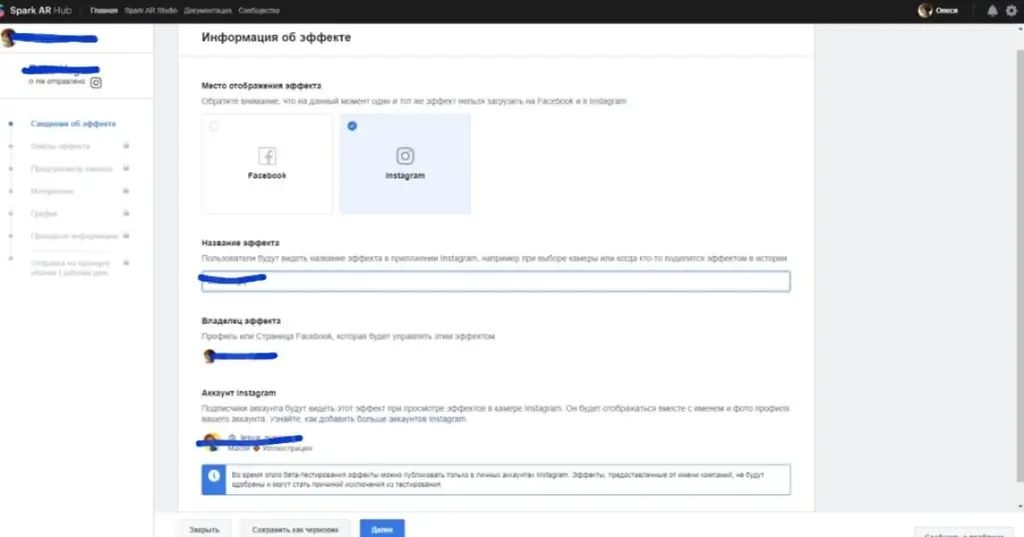
After that, a link to testing will come out.
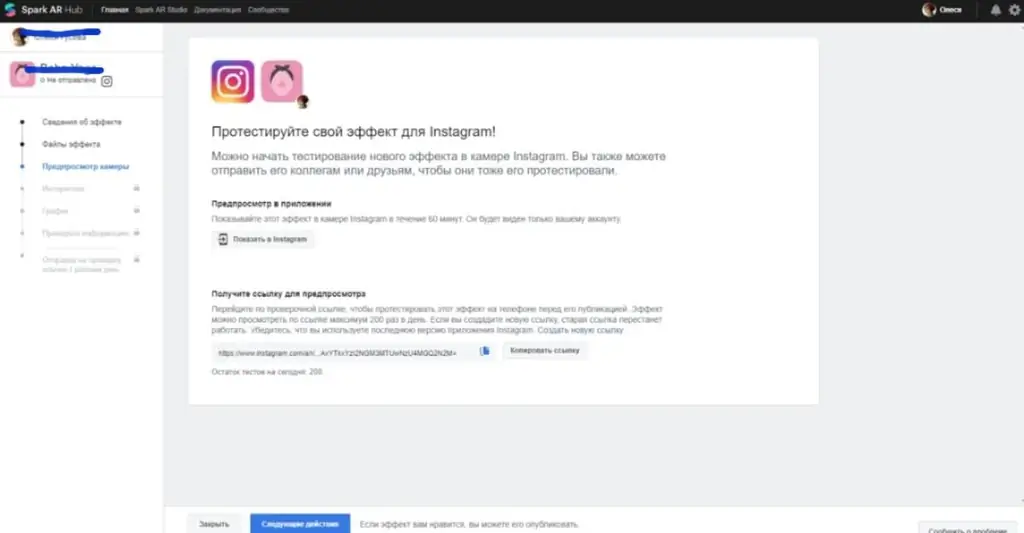
Then you will need to record a 15 second video with your mask, without applying any additional filters. Then upload it to the form and send it for moderation. Next, you will need to select one of the 13 categories of masks, after which you can send for moderation.
Moderation is fast enough compared to other social networks - from 60 minutes to 6 days. After that, you can track statistics in Instagram itself on a PC or in a mobile version.
Can you make money on this?
Instagram does not provide opportunities to make money officially. Under the mask is a nickname on the page on Instagram, which can be subscribed to by those who used it. Thus, you can promote your Instagram account, and then sell ads in stories or posts, thereby earning money on this. The effect will increase significantly if masks are released regularly and each of them will stand out with an interesting idea.






