- Author Lauren Nevill nevill@internetdaybook.com.
- Public 2023-12-16 18:48.
- Last modified 2025-01-23 15:15.
For various reasons, the administrators of the Vkontakte groups have the right to delete their community so that it completely disappears from the social network. But due to the lack of a special button in the interface, users have a natural question: how to make this deletion?
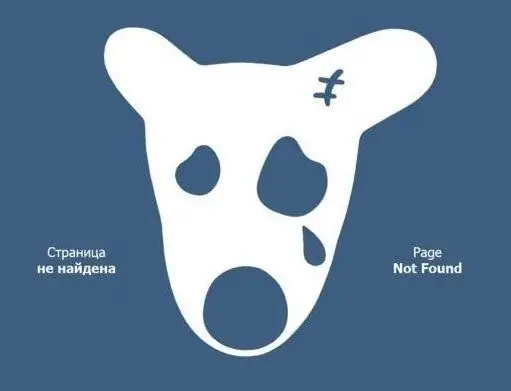
Instructions
Step 1
It should be noted that the category of "communities" of the social network "Vkontakte" includes groups, public pages (public pages) and meetings. They are deleted using the same algorithm.
Step 2
Go to your community. To do this, go to the "My Groups" item in the main menu of the "Vkontakte" network. Go to the tab of the upper panel "Control".
Step 3
Remove all information about the group: location, description, etc. To do this, click under the avatar of the "Community Management" group and go to the "Information" tab. Here, change the group type to Private if your community is a group and not a public or meeting.
Step 4
Remove all content from your community. Content includes: photos (delete albums at once), videos and audio recordings. All these files are in their respective sections. You also need to close and delete all threads.
Step 5
Release all members of the group, including administrators. To do this, go to "Community Management" in the "Participants" tab. Do not forget to delete the blocked users in the "black list" section.
Step 6
Next to the "Blacklist" tab is the "Links" section. Clean it completely as well. Delete all contacts on the community home page.
Step 7
After all the deletions and the necessary actions, leave the group yourself. Only do this when you are sure you have not forgotten anything. You will not be able to return to the group as an administrator on your own. Remember, the creator will not leave the community until other admins are removed.
Step 8
The empty group will be deleted by the Vkontakte administration after some time (usually after restarting the servers of the social network). In any case, it will no longer be in your "My Groups" section. Therefore, you can safely forget about it.






