- Author Lauren Nevill nevill@internetdaybook.com.
- Public 2023-12-16 18:48.
- Last modified 2025-01-23 15:15.
When installing the drivers for the network card, the network connection is created automatically. If it was not installed correctly, or you need to create a network connection additionally, for example, for the Internet or connecting to another computer directly, you can do it manually.
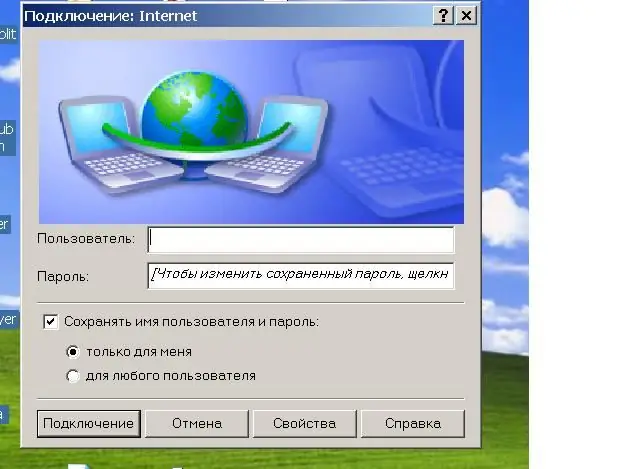
Instructions
Step 1
To do this, you need to go to the operating system. If this is an operating system from the Windows family, then go to the "Start" menu, then select the "Control Panel" item, if this is not the case, then first select "Settings" and then "Control Panel". If this is not the case either, then you can go to "My Computer" using the shortcut, on the right side of the system taskbar, click "Control Panel".
Step 2
Next, go to "Network Connections" and on the network task pane on the right, click "Create a network connection". The New Connection Wizard will open. Here you choose the item that you need. For example, to create a connection to the Internet, select the "Connect to the Internet" item, click "Next", select the "Set up connection manually" item, then select the type of your connection.
Step 3
After that, you need to make the network connection settings. If this is an Internet connection, then you need to enter a username and password. To connect via a local network, you must specify the minimum network parameters. To do this, go to the created network connection, select Internet Protocol (TCP / IP), click Properties, select Use the following IP address, enter your parameters, for example, ip address: 192.168.0.1, subnet mask: 255.255.0.0, default gateway: 192.168.0.2, below enter your preferred DNS if needed.
Step 4
For the Linux operating system, go to "System", then select "Administration", then "Network Settings".
Step 5
In Mac OS, a network connection is created in the same way as in Windows in the control panel.
Step 6
In most cases, you do not need to create a network connection to connect to a network. It is created when you turn on the network card and install the drivers. You will only need to enter the required parameters.






