- Author Lauren Nevill [email protected].
- Public 2023-12-16 18:48.
- Last modified 2025-01-23 15:15.
Torrent tracker is a service that is convenient not only to download files, but also to share them with other people. In order for other users to be able to download your file and get acquainted with it, you need to correctly create and arrange the distribution on the torrent tracker.
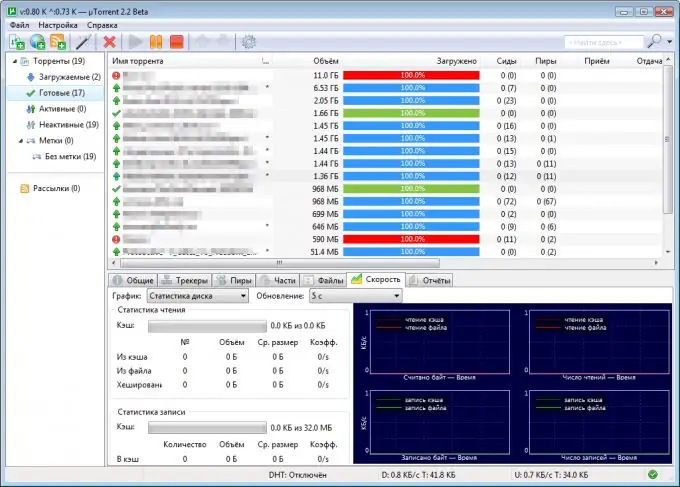
Instructions
Step 1
Open uTorrent and click on "Create New File" in the "File" tab.
Step 2
Specify the path to the folder or individual file that you want to share. After selecting the desired file or the desired folder, click "Create and Save", specifying the path to save the torrent file. Close the new file creation window.
Step 3
Open a tracker site - for example, rutracker.org. Log in as a user or register if you do not have an account on the site yet.
Step 4
To create a new distribution, determine the topic and category under which your file falls, find the appropriate section on the site, go to it and create a new topic, having previously familiarized yourself with the rules for processing the distribution.
Step 5
In accordance with these rules, fill in the fields - enter the required information about your files in them. Click "Continue", and then download the torrent file you created to the resulting page by clicking the "Download File" button at the bottom of the page.
Step 6
Specify the path to your file to the explorer, click "Open". After that, the file will be uploaded to the server. After uploading the file, submit the topic to the forum to register the distribution on the tracker by clicking on the "Submit" button.
Step 7
Download the distribution file ("Download torrent") and place it on your computer in the folder that contains the files you are distributing.
Step 8
Select "Save File As …" and specify the path to the folder where you want to place the file. The previous torrent file that you used to upload to the server can be deleted, and the new one downloaded from the distribution must be constantly kept in the folder with the original files.






