- Author Lauren Nevill [email protected].
- Public 2023-12-16 18:48.
- Last modified 2025-01-23 15:15.
Photos allow you to capture the most important moments of life in digital form or on paper. When you have a large number of photos, it can be quite difficult to find the one you want.
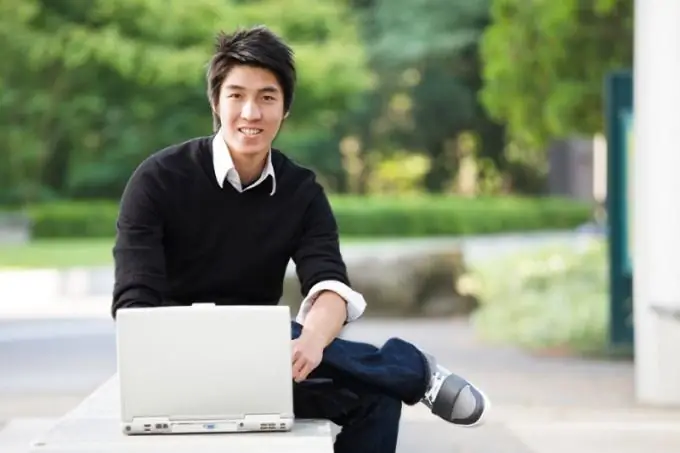
Instructions
Step 1
Remember the name of your photo, and on what Internet resources you posted it. You can use internet search engines and their special image search sections. Here you can specify the name of the desired picture, its size and quality, as well as the date it was posted on the Internet. Based on the available data, you will get more or less accurate search results. If you know the exact resource on which the photo is located, be sure to add its name to your search query.
Step 2
Use social media if you are registered with one or more of these sites. Perhaps the photo you need is in one of your friends' albums or on the wall for posting on their pages. Contact them for help and ask if they have saved your photos on their computer.
Step 3
Try to find your photo using one of the similar image search services, for example, Tineye. Just upload a similar photo with your face to the appropriate field and look at the search results. In addition, these services allow you to search for full-size versions of a photo by its copy or by the name of the owner. Also check the plugins page for your browser and try to find suitable add-ons that search for photos. In addition, useful image search applications can be found through internet search engines.
Step 4
Search for the photo on your computer. The Windows operating system search engine is located in the Start menu. Specify the appropriate search parameters and follow the procedure. Select all or one of the storage media connected to your computer as the search location. If you know the exact folder that the photo may be in, specify it. In this case, the search will be faster and will have more accurate results.






