- Author Lauren Nevill [email protected].
- Public 2023-12-16 18:48.
- Last modified 2025-01-23 15:15.
Planning your mobile phone bills starts with getting your SIM card balance. It is important to know how much is left on your account, otherwise you will not be able to reach your friends and colleagues at work. The mobile operator SkyLink provided several options for obtaining such information.
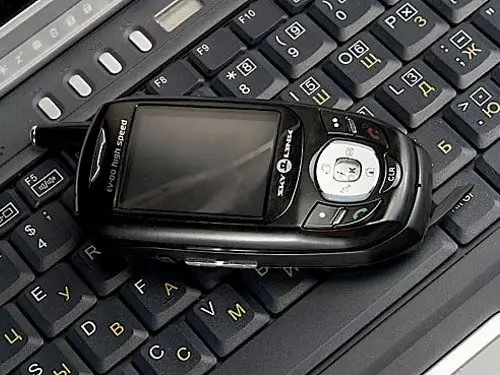
Necessary
SkyLink sim card
Instructions
Step 1
First of all, you need to use the standard service "11111". It is called so because to get the balance of your account, it is enough to dial five units and press the "Send a call" button. In response to your request, a notification will be sent, which will contain the information you are interested in.
Step 2
You can also use other special numbers that belong to the SkyLink reference service, for example, 55501. You need to call this number or send an empty sms-message, in response to which you will receive information about the current account. It is worth noting that sms-messages with balance will be received even if the “Prohibition of incoming messages” service is activated. In addition to the number 55501, there are other options (55502, 55503, etc.), through which you can find out other data regarding your personal account (you can find out at the following link https://skylink.ru/msk/customers/services/phone /management/sms-balans.html).
Step 3
Similar actions must be taken to obtain a balance if you change the number from 55501 to 711 or 555 (customer service center). Your call will not be charged, despite the total number of connection minutes.
Step 4
Another way is to view information about your account on the website, online. To do this, left-click on the following link https://skypoint.ru. On this page you need to go through the registration procedure for your account (it will take a little time). In the future, you will only need to enter your sim card number and the password you specified.
Step 5
If you install the SkylinkBalance program on your computer, you can know the status of your account at any time. To copy the installer, click on the following link https://skylink.ru/pages/gf.ashx?id=6413. After installation, launch the utility and go to the "Settings" section. Here you can set the interval for checking the account status and the color of the indicator for positive and zero balance.






