- Author Lauren Nevill nevill@internetdaybook.com.
- Public 2023-12-16 18:48.
- Last modified 2025-01-23 15:15.
Internet services have become part of our life. Moreover, online services are provided not only by private companies, but also by government agencies. Among them is the Federal Tax Service of the Russian Federation. On her website, you can quickly and free of charge find out your tax debts without leaving your home.
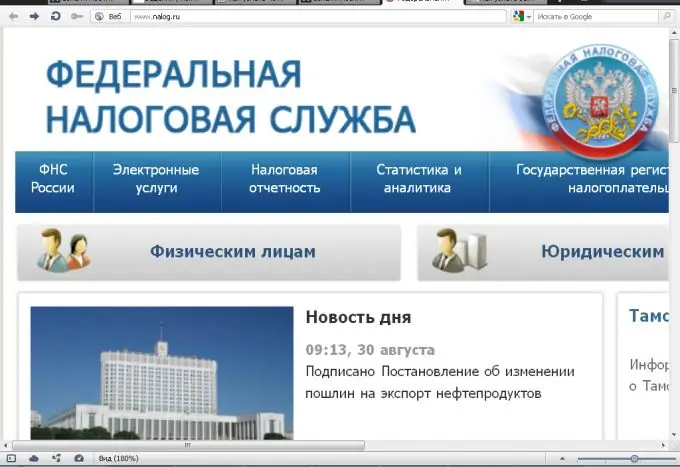
It is necessary
- - a computer;
- - internet connection.
Instructions
Step 1
Go to the official website of the Federal Tax Service of the Russian Federation. To find out data on property, transport, land taxes, personal income tax, select the section "Electronic services" in the site menu, and in this section, the item "Personal account of the taxpayer". Please note that data on personal income tax arrears are provided only for citizens of the Russian Federation.
Step 2
Read the information on protecting the confidentiality of information set out on the login page of your personal account. And if you agree to provide personal data on these terms, click on the "Yes, I agree" button.
Step 3
Enter your data in the columns intended for this: TIN, surname, name, patronymic. Most likely, the system will put down data about the region itself, according to your TIN data. Enter the numbers of the verification code. And click on the "Find" button. If you made a mistake while entering data, click on the "Clear" button and enter the correct data.
Step 4
Wait until your request is processed (if there is a connection with the regional body of the Federal Tax Service, the wait takes a few seconds) and read the data on the presence (absence) of tax debts. If there is no connection with the regional body of the Federal Tax Service, a corresponding message will appear on the monitor. In this case, try again later.
Step 5
Print out a payment notification in the form №ПД (tax), which will be automatically generated by the system in the event that you have a tax arrears. You can also send a personal appeal to the territorial tax authorities using the form provided.
Step 6
To clarify your TIN, if you have forgotten it, you can on the same site by selecting the appropriate menu item. Data on their own TIN are provided to citizens free of charge.
Step 7
Fill in all the fields in the request form: name, number, series and date of issue of the passport, date and place of birth, and enter the verification code.
Step 8
Find your TIN, under the verification code. If necessary, use the scroll bar of your browser page.






