- Author Lauren Nevill nevill@internetdaybook.com.
- Public 2023-12-16 18:48.
- Last modified 2025-01-23 15:15.
Despite the huge number of existing antivirus programs, viruses on the Internet continue to exist and evolve. About six years ago, ransomware viruses, one of which is a porn banner, became active.
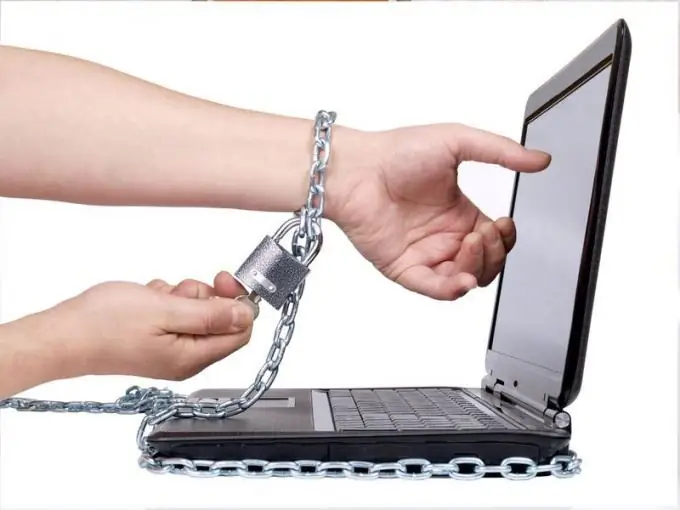
Instructions
Step 1
Such a banner usually appears in the browser or on the desktop, existing on top of other windows. He is able not only to cause moral concern, but also blocks some functions of the operating system. If the banner appears exclusively in the browser, it is enough to clear the settings of your web browser.
Step 2
For Internet Explorer, you should carefully check the active add-ons, the subsection is located in the "Tools" menu. It is not easy to identify a malicious program by eye, so you can act by the selection method - disabling add-ons one by one and checking the result by restarting the browser.
Step 3
The same principle works with the Mozilla Firefox browser. You need to check the active additions in the "Tools" menu. The list of add-ons is in the "Extensions" tab. After the add-on responsible for launching the virus is found, it must be removed. Connect a free add-on in this browser that will block all advertising banners.
Step 4
In Opera, a malicious banner registers itself in the custom java scripts folder, the settings of which must be changed. To do this, call the "Tools" menu, the "Settings" submenu. Select the "Advanced" tab, the "Content" section. Press the "Java Script Settings" button and clear the "Custom Java Script Files Folder" field in the window that appears. You also need to follow the path indicated in this field and delete all files with the.js extension or the entire uscriprs folder - if there is one.
Step 5
If a porn banner is loaded directly on the desktop and on top of other windows, even the option with restoring operating system components may not work here. In this case, only scanning the disk for viruses from an uninfected operating system will help. This can be done by connecting the infected disk to another computer and scanning it with an antivirus. Or use a bootable disk and, starting Windows from it, check the hard disk with anti-virus utilities that do not require installation and run from external media. Such utilities can be found on the Internet, although you will have to do this from a non-infected computer, because viruses often block sites containing antivirus software.






