- Author Lauren Nevill [email protected].
- Public 2023-12-16 18:48.
- Last modified 2025-06-01 06:10.
Any of the computers connected to the network has its own unique ip-address. It helps to identify the user who is surfing the Internet. You can try to find out the location of a computer by its ip-address.
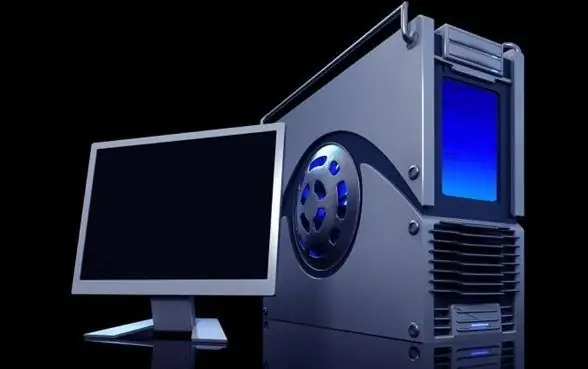
It is necessary
- - access to the Internet;
- - services of special services
Instructions
Step 1
The need to find out the address of a remote machine can arise in various cases, for example, when suspicious connections to your computer are detected. In this case, check the list of connections using the netstat -aon command at the command prompt (console). Pay attention to the column "external address", which will indicate the ip-addresses to which your computer is connected now or connected.
Step 2
Determine the ip address of the site using the ping command. Enter it on the command line in the following format: ping site_name. For example, to find out the Google ip address, enter the following in the command line: ping google.ru, then press Enter. There will be an exchange of packets with the site, and its ip-address will be indicated in the first lines.
Step 3
To find out where the computer is located, contact one of the network services that provide the appropriate service. For example, it might be an IP-1 resource that provides many useful tools. Go to the "Geocoding" tab and enter the ip-address in the proposed line, then click the "Show on map" button. A window with a map will open, which will indicate the physical location of the computer.
Step 4
But this method does not always allow you to actually establish the location of the computer. For example, you know the ip-address of your interlocutor or understand that a hacker has connected to your machine. Entering this ip-address in the field of the above service, you will simply see a point on the map, although in reality it will give little, because your interlocutor, and even more so a hacker, can use a proxy server, the location of which you will receive.
Step 5
To determine if a given IP address is a proxy server, use the services of the RIPE Network Coordination Center. Add ip to the RIPE Database line and as a result you will get enough information about the address you are interested in. However, at best, it will be the provider's address. You will not be able to find out the specific address, as well as the name of the person, because the service provider has no right to transfer such information (information can be transferred to them only at the request of law enforcement agencies).






