- Author Lauren Nevill nevill@internetdaybook.com.
- Public 2024-01-11 01:05.
- Last modified 2025-01-23 15:15.
Vkontakte is a very popular social network in Russia and abroad. This social network is especially popular for young people.
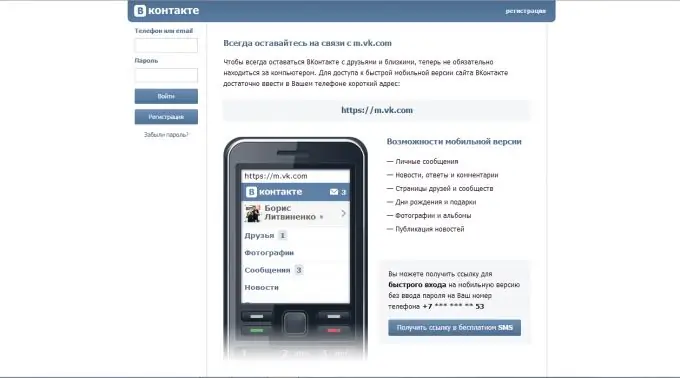
Instructions
Step 1
To register in the social network Vkontakte, follow the link vk.com. In the middle it will say "instant registration". Enter your first and last name below and then click the "register" button.
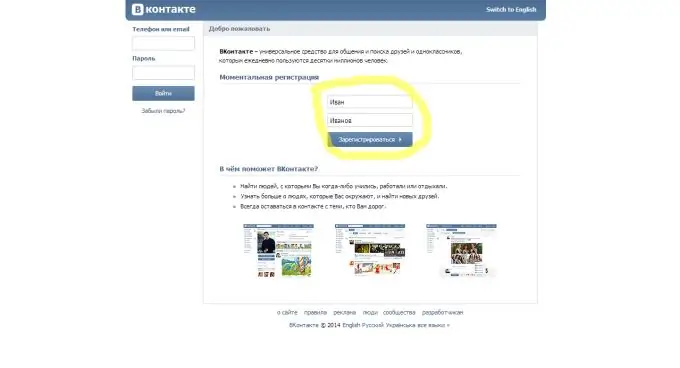
Step 2
Further, registration takes place step by step. The first step you will have to indicate in which school you studied and thereby find your classmates. Enter your country and city and then select your school. It is also necessary to indicate the year of issue and the class. Now you can add your classmates as friends by clicking the "add as friends" button. But if you do not want to specify the school and search for classmates, then just click the "skip search for classmates" button.
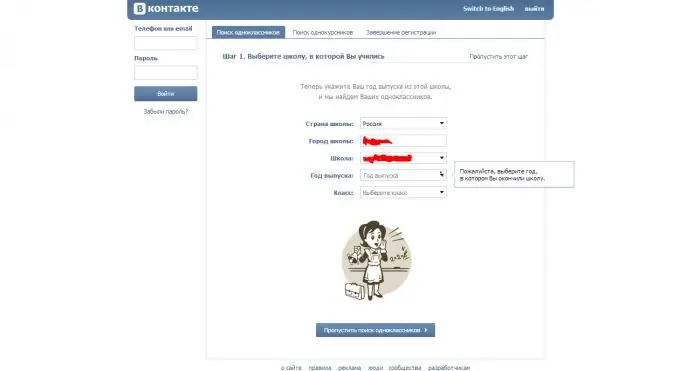
Step 3
In the second step, you specify the city where you studied, university, year of graduation, faculty and department. Now you can add your classmates as friends. You can skip this step by clicking on the "skip peer search" button.
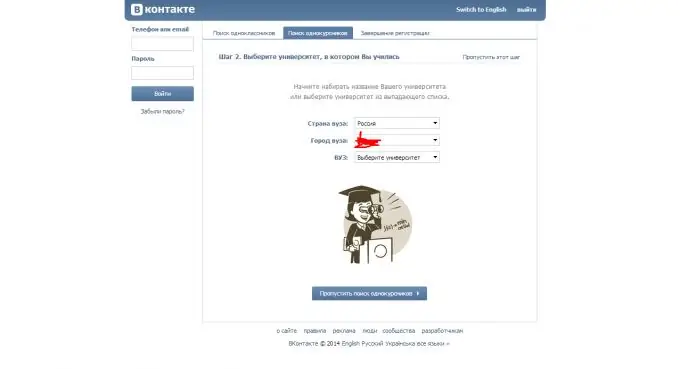
Step 4
Now you need to enter your phone number. Nobody will see it, it is needed for protection or in case you forget the password for your page. After you enter your number press the "get code" button. After that, a one-time code will be sent to the number you indicated within a few minutes. Enter it and click the "send code" button.
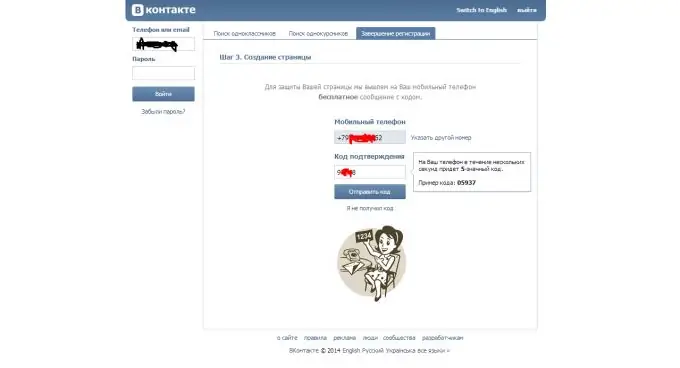
Step 5
Now you need to come up with a password for your Vkontakte profile. For security, the password should consist of small and capital letters of the Russian and Latin alphabets, contain numbers and different characters, such as ()%; # # And etc. There is one very secure way to come up with a password. Open a notepad and randomly type everything in a row, change the language from Latin to Russian and vice versa, periodically pressing the Caps Lock button on the keyboard. Save the password file in the most unexpected places, among music or photos. When entering, just copy the password and paste it into the password input field. After you have entered your password, click the "Login to Site" button.






