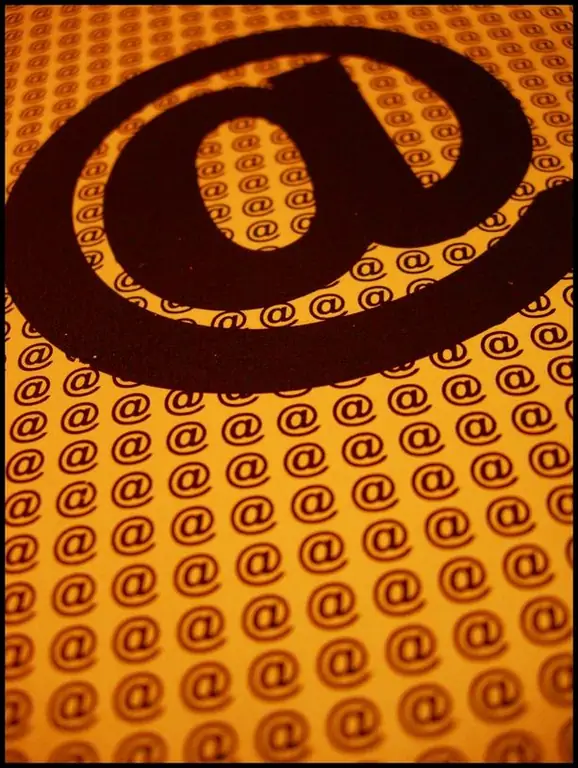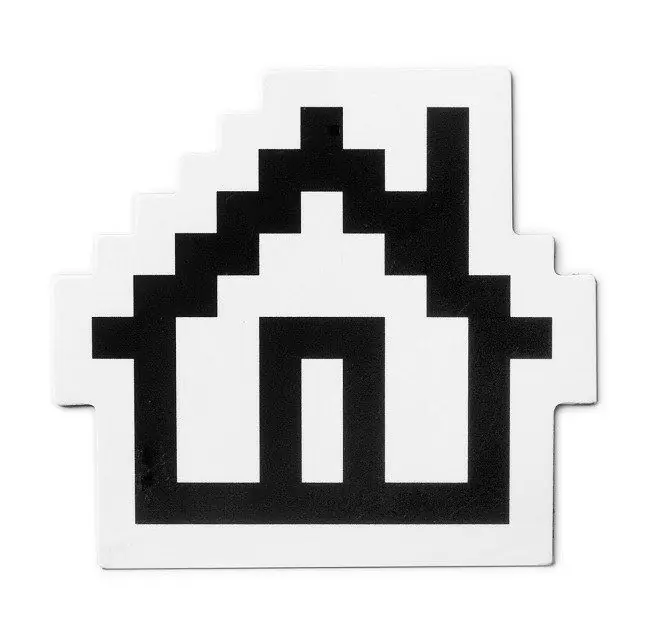- Author Lauren Nevill [email protected].
- Public 2023-12-16 18:48.
- Last modified 2025-01-23 15:15.
Backing up a website is necessary for its quick recovery in case of a hack or in case of technical problems on the hosting. Lack of backup can lead to the fact that the site will be lost and it will have to be recreated.

Instructions
Step 1
Despite the fact that large hosting failures are rare enough, do not neglect backups. You will be protected from any accidents and can, if necessary, quickly restore your resource, losing a minimum of data.
Step 2
To create a site backup, go to the control panel of your hosting account. Find the "Manage BACKUP" option - you may have a slightly different name for it.
Step 3
Going to the backup section, select your site folder in the list that opens. Select it, at the end of the line there should be a save backup icon. Click on it.
Step 4
A window will appear in which information about the saving parameters will be displayed - the file name, the place required to save the time, etc. Agree with everything by clicking OK.
Step 5
The save process will begin, it may take ten minutes or more, depending on the size of the site. After the end of saving, look in the control panel for the folder of your resource - a backup file should appear. Download it to your computer. Remember that this file must be downloaded, because if the hosting fails, it may be lost.
Step 6
If you just had an information site without registering users, then the save procedure is complete. But in the event that the site used databases, they also need to be saved. To do this, run the database management utility, usually PhpMyadmin.
Step 7
Open the "Export" tab, select the database you need. Check the box next to "Save as file" and click OK. The file is saved, you just need to copy it to your computer.
Step 8
To reliably insure your resource against any surprises, save the site and database backups on an external medium - for example, on a USB flash drive or CD. Backups should be made either after a certain period of time - for example, once a week, or after posting new materials on the site.