- Author Lauren Nevill [email protected].
- Public 2023-12-16 18:48.
- Last modified 2025-01-23 15:15.
You don't need to have a bank card to create an Apple ID. Although its absence prohibits shopping, it does not in the least prevent you from downloading content that is freely available. There are two ways to register an account without a card: on a computer or on a device running the iOS operating system.
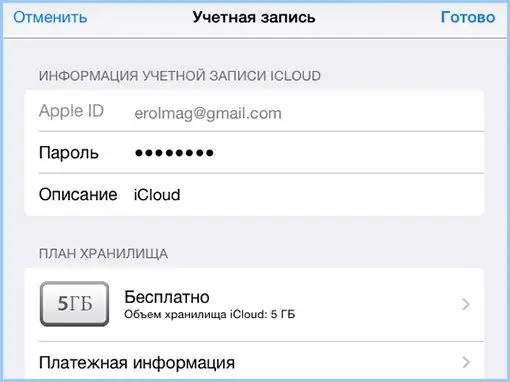
Instructions
Step 1
To create an Apple account, including without a credit card, on a personal computer, you need iTunes. You can download it from the official website of the company, specifying the required data on the next page: https://www.apple.com/ru/itunes/download/. After downloading the program, you need to install it on your computer and run it.
Step 2
Then you need to open the tab with the app store in iTunes. To do this, click on the "App Store" label, which is located on the navigation bar at the top of the program interface. If there is no inscription, you must first enter the iTunes Store section using the corresponding button in the upper right corner of the program window. After going to the App Store, the display will show a catalog of available applications.
Step 3
From the general list, you must select any free program, go to its page and click on the inscription "Free" under the application icon. In the window that appears, click on the "Create Apple ID" button. The selected program must be free, otherwise it will not work to register an account without a card.
Step 4
Then it remains to follow the prompts of the system. At the same time, filling in the "Payment method" field, it is very important to indicate the "No" option. The rest of the registration process is linear. The Apple ID account created on your computer will be fully compatible with the following iOS devices: iPhone, iPad, and iPod touch.
Step 5
To register an Apple account on an iOS device, you need to launch the App Store app and begin installing any free software. In the window that appears, you must click "Create Apple ID", and then - follow the instructions of the system. As a payment option, select "No" and follow the remaining prompts. The Apple account created on the iOS device is fully compatible with personal computers on which iTunes is installed.






