- Author Lauren Nevill [email protected].
- Public 2023-12-16 18:48.
- Last modified 2025-01-23 15:15.
The social network VKontakte unites millions of users. The creators do not stand still and constantly develop it, coming up with new functions. One of these useful options is the blacklist.
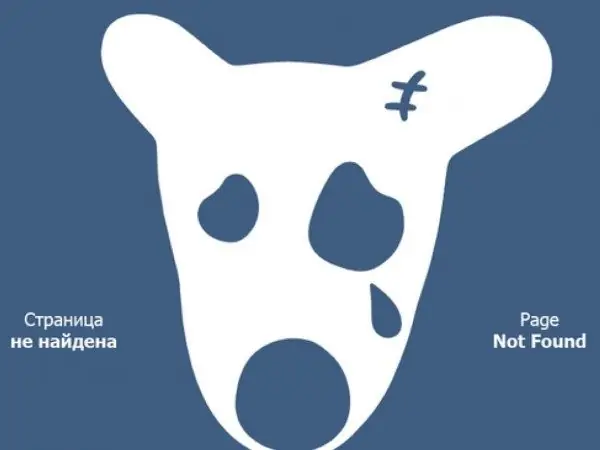
For many people, the VKontakte website is practically a second home. The creators of the social network have provided an opportunity for people to share their photos, upload videos, express their thoughts and tell the news. And, of course, chat with friends in real time.
The blacklist on VKontakte resembles the blacklist on a phone When a person does not want to communicate with someone, with one click on the phone button, he sends this person to ignore. The essence of the VKontakte blacklist is the same: all unwanted users are banned.
Why do I need a blacklist
All users are different. There are adequate educated people, there are those who definitely need to do something nasty or get rude. In order not to spoil your nerves, a blacklist was invented.
Once in the ignore list, a person sees only the first and last name, as well as the user's photo. All photos, videos, posts on the wall remain closed for him. He also has no right to write comments, private messages, invite to meetings. In the middle of the page of the ignoring person, the inscription “The user has restricted access to his page” is displayed.
Blacklist is a kind of protection against unwanted communication, spam and annoying users.
How to blacklist a person
On the main page in the menu on the left, select the line "My settings". The "Black List" tab will appear on the page that opens. In the line you need to enter the name of the person you want to block, or a link to his page. Click "Add to blacklist" and you're done. The person will no longer be able to bother you.
Administrators of groups and communities can also add users to the ignore list. Under the group's avatar, you need to click the "Manage Community" button. A window with the "Blacklist" tab will open. Further actions are the same.
Using the "Remove from the black list" button, you can unblock the user and again give him the opportunity to see and write.
If you have been added to the blacklist, you will not be able to get out of it on your own. Alternatively, you can create a second page and ask the person to unblock you. Or ask one of your mutual friends to write to him.
You can find out which of the users you are in the blacklist by going to their pages. Limited access means you are being ignored. If a person is not a friend, when you try to add him, the message "You cannot add this user as a friend" will appear.






