- Author Lauren Nevill nevill@internetdaybook.com.
- Public 2023-12-16 18:48.
- Last modified 2025-01-23 15:15.
When registering a mailbox, it is recommended to set the password as complex as possible. However, the more complex the password, the easier it is to forget it. If this happens, you can go to your mailbox using one of the simple methods.
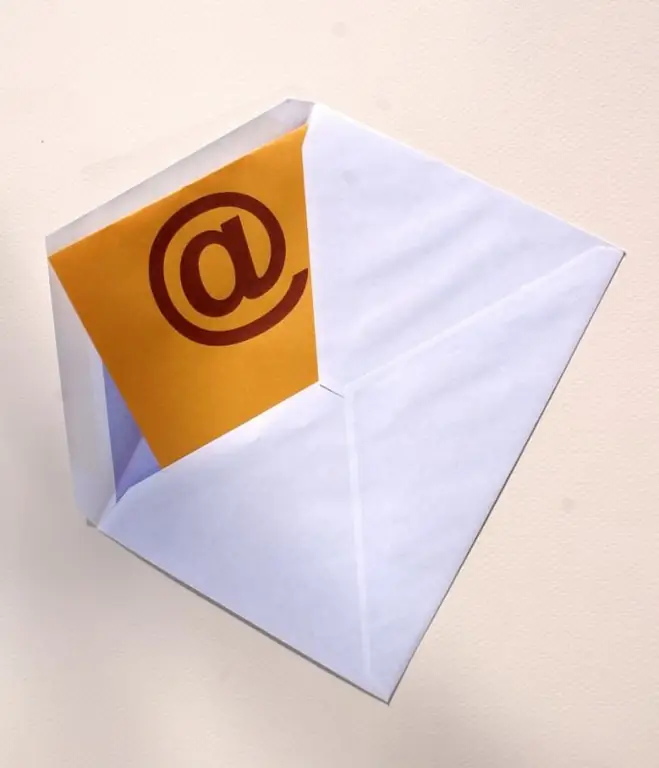
Instructions
Step 1
In order to enter the mailbox, the password for which you have forgotten or lost, you can use one of several methods. They depend both on what methods are used on a specific mail server and on the recovery method specified during registration.
Step 2
The most common way is to recover the password using the security question specified during registration. Go to the page of your mail server, and then next to the fields for entering your login and password, find the button for restoring access to your account. Click on it, after which you will be asked to enter the answer to the question specified during registration. Enter it and then you can set a new password.
Step 3
In case you have specified a spare mailbox, you can request to send a recovery link. A link will be sent to your spare mailbox, by clicking on which you can set a new password.
Step 4
Most postal services offer to attach a mobile phone number to the mailbox for maximum security. If you have taken this action, then you can request to send a recovery code. After that, you will need to enter it in the appropriate field and then set a new password.
Step 5
If you are unable to use any of the above methods, or none of them suits you, you can contact technical support. To do this, you can use a special form located in the password recovery section, or write a letter to the address indicated in the corresponding section. When filling out the form, try to provide as accurate information as possible. Upon receipt of instructions to your mailbox, provide all the data required to recover your password. If everything goes well, you will be given a new password or access to a link to set a new password.






