- Author Lauren Nevill [email protected].
- Public 2023-12-16 18:48.
- Last modified 2025-01-23 15:15.
Cache (Cache) of the browser is a copy of some Internet pages saved on the hard disk of the computer. They are stored on it to increase their download speed when reused. If you listened to any melody through the browser and it got into the cache, then the next time it will be downloaded not from the Internet, but from your computer's hard drive.
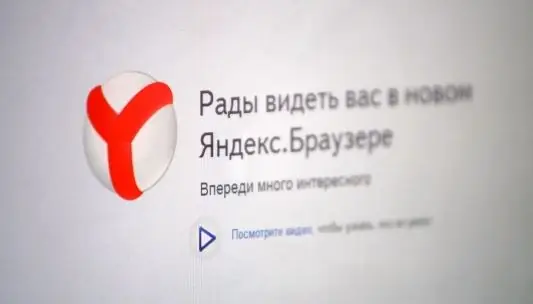
Cache files can take up significant space on your hard drive, and they can also cause conflicts when you visit some sites. In this regard, the cache must be periodically cleaned.
If you do not know how to clear Yandex cache, you can do this by clicking on the settings button, which depicts a gear, it is located in the upper right corner of the browser. In the pop-up menu, you need to click "Tools", and then "Delete data on viewed pages." After that, the "Clear history" window will appear in front of you. It can also be invoked by the keyboard shortcut Ctrl + Shift + Del. Here you need to select the item "For all time" and check the box on "Clear cache". If you do not want to delete anything else, then you need to uncheck the remaining checkboxes. Now you can click the "Clear History" button. Done, now the Yandex browser cache is clean.
In addition to the cache, an important element of Internet data is cookies. These are small files saved on the computer when visiting pages where there is a need to recognize the visitor who owns the account. These include social media, email, torrent portals, etc. If you delete the cookies stored on your computer, the browser will "forget" you. Then, by going to your page, for example, on a social network, you will be asked for a username and password, even if you previously entered there simply by opening a bookmark in your browser.
You can delete cookies in the Yandex browser in the same way as cache files, through the "Clear history" menu. In addition, you can enable or disable the browser to save cookies. You can do this by clicking "Gear", then "Settings", "Additional settings", "Protection of personal data", "Content settings". In the window that opens, you can define the actions to be applied to cookies. As you can see, everything is simple!






