- Author Lauren Nevill [email protected].
- Public 2023-12-16 18:48.
- Last modified 2025-01-23 15:15.
If you have created a group (community) "Vkontakte", you need to make sure that as many people as possible know about it (unless, of course, this is some kind of private group "for friends"). There are several ways to do this - paid and free.
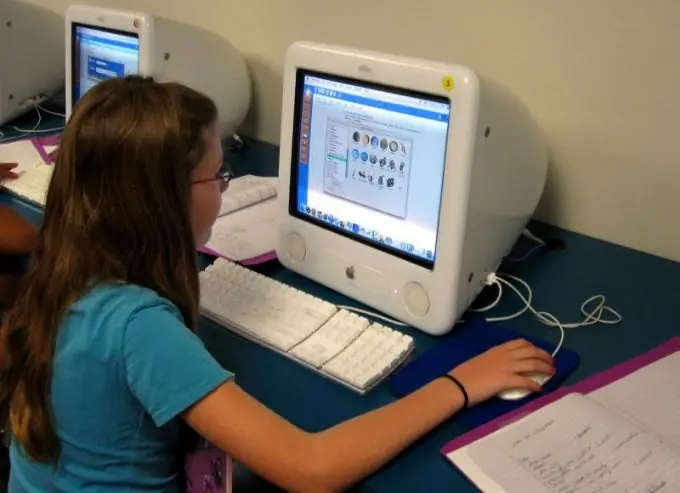
Instructions
Step 1
First of all, use the easiest way - place a link to your group on your Vkontakte page and invite your friends there. It would be correct to add a small description of the group to the message with a link - what it is about, who will be interested in following its news, etc. Try to tell about it briefly, but colorful and intriguing - after all, you need to attract the attention of your audience. Friends will definitely join your group, because they are probably interested in what you will write there. And in order to support you, they will invite their friends to the group, and they, in turn, their own - so your community will slowly gain fame.
Step 2
Another type of word of mouth is to place link ads in other groups. Choose for advertising those communities where the audience is larger, so that the maximum number of people will know about your group. It is also important to choose groups for advertising that are somewhat similar to yours - so that yours is considered a friend and like-minded person, and not a spammer, and your message is not deleted. For example, if you have created a community for embroidery enthusiasts, post it on the community wall about needlework. However, it is better to play it safe and ask the administrators of the selected groups with a polite request to allow you a small advertisement.
Step 3
These were all free ways to advertise, not too fast. The next step is no longer gratuitous, but much more widespread: paid advertising. It appears for users under the main menu, on the left side of the page. On the page of your group, under the main photo, find the line "advertise the community" and click on it. The page for creating an advertisement will open before you.
Step 4
Under the question "What will you advertise?" select "Community" (it will be highlighted by default). Choose a design: an image and description text, a large image, an exclusive format (that is, your ad will not be adjacent to any other, in addition, it will be twice as large) or community promotion (advertising campaign for several groups).
Step 5
You can also change the title, choose the subject of your ad (this will help to increase the effectiveness, because in this case the ad will be shown to those who are interested in this subject). For efficiency, you can also choose the target audience - that is, those who are most interested in being in your community. Choose your country, gender, age, interests, education.
Step 6
Next, choose whether you will pay for impressions (it is cheaper) or just for clicks on your ad to your community.






