- Author Lauren Nevill nevill@internetdaybook.com.
- Public 2023-12-16 18:48.
- Last modified 2025-01-23 15:15.
Deleting an account on the Odnoklassniki social network is not difficult. This can be done directly on the site, only this function is hidden from view. This is done so that the user does not delete the page in the heat of the moment. But deleting an account is completely your right, and the administration of the social network respects it. So, we delete the page in Odnoklassniki.
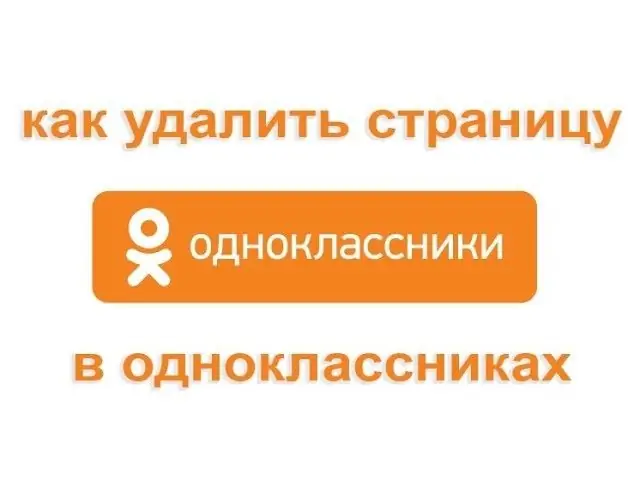
Reasons for deleting a page
If you are determined to delete your page, please answer a few more questions:
- You will never be able to enter your page again, are you ready for this?
- You will lose the list of all friends, all uploaded photos, achievements in games, music list. How do you look at it?
When in doubt, think carefully again, if you are ready, let's get started.
Deleting a page in Odnoklassniki
To delete your social network page, you need to go to the very end of the site, the so-called "footer". To make this easier, you must first open any page that has a limit, for example a list of friends or guests, and go down to the very bottom. Here you will have access to many fields, you need to follow the link "Regulations".
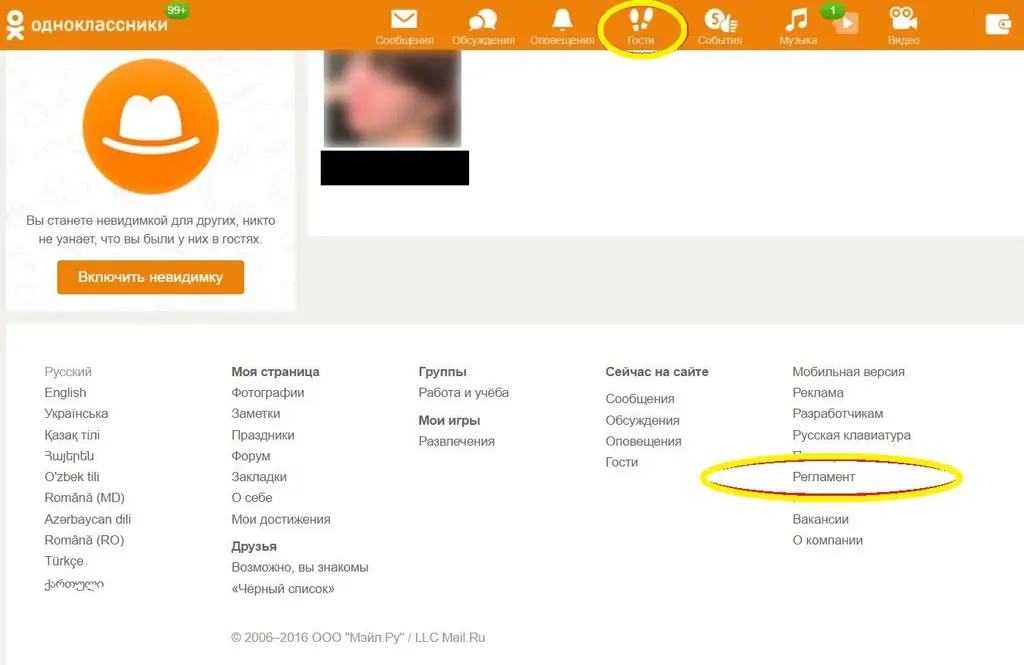
A regulation is a set of legal documents and other additional rules. Since the main task at the moment is to delete the page, it is not necessary to read the regulations, you just need to go down to the very bottom of the open document, or just press the "Page Down" key.
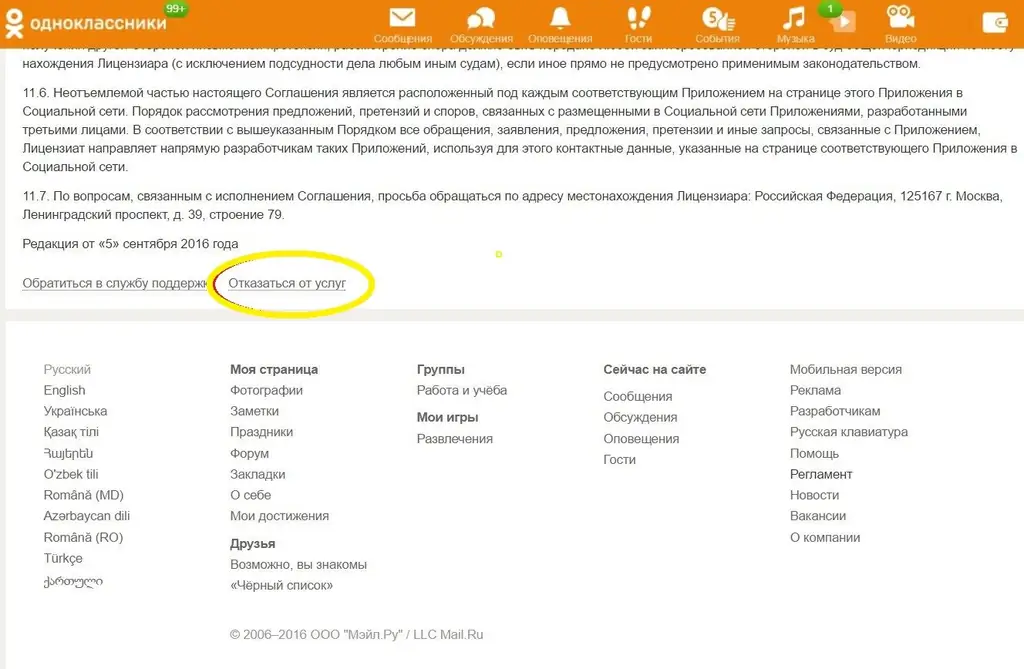
As shown in the figure, you must select the item "Refuse services". Then, be sure to indicate the reason for your decision to delete your own Odnoklassniki page. It is necessary to respect this stage, and put a tick on the reasons that affect you. After that, it remains to enter your real password. And the most crucial stage: pressing the "Delete" button.
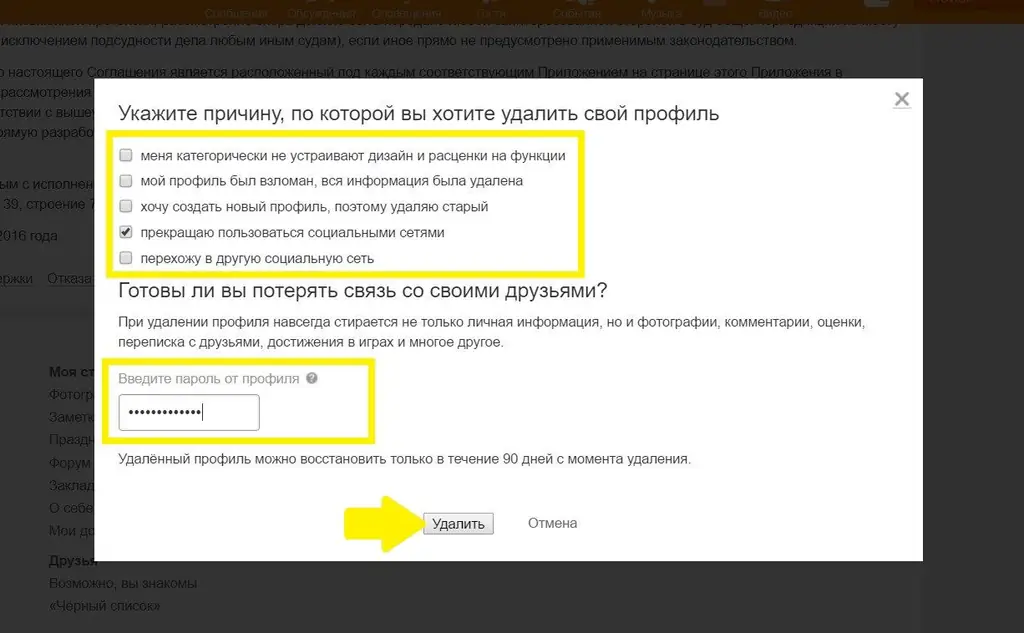
After performing all these actions, the user will be taken to the page for authorization. Now, if you enter your username and password, a page will appear containing an inscription stating that this profile was deleted at the request of the user, and it cannot be restored.

Can I recover my account?
There is one peculiarity when deleting your page in Odnoklassniki. The page can be restored within 90 days. If during this period you realize that you have made a mistake, it is enough to register again, with the same credentials that you had. After that, the system will prompt you to restore your page. To do this, you should perform actions according to the proposed instructions.
For some, such a function may seem unnecessary, but statistics show that every third user regrets the lost data, and account recovery is the last chance for such people to bring the page back to life.






