- Author Lauren Nevill nevill@internetdaybook.com.
- Public 2024-01-11 01:04.
- Last modified 2025-01-23 15:15.
Two wonderful functions of the VKontakte social network are listening to music and watching videos online. The number of VKontakte users exceeds one hundred and fifty million people, so you can find music / videos for every taste. There are little tricks, thanks to which you can download music and videos from "VKontakte".

Instructions
Step 1
If you are using the Mozilla Firefox browser, you can download music and videos with a few simple mouse clicks. To do this, you need to install the "Video DownloadHelper" add-on. Don't be confused by the word "Video" in its name, you can also download music with it.
To add the add-on to your browser, follow the link https://addons.mozilla.org/ru/firefox/addon/video-downloadhelper/ and click "Add to firefox".
An add-on icon will appear near the address bar, by clicking on which you can download an audio recording or video. Video DownloadHelper has only one drawback - you have to enter the name of the downloaded audio recording manually.
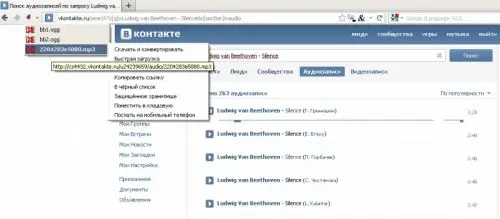
Step 2
For the Google Chrome browser, there is also a special plug-in for downloading music and videos from VKontakte. It is called "VKontakte.ru Downloader" and allows you to download music from the site in one click.
To install the plugin, click on the link https://chrome.google.com/webstore/detail/fnadalppfhcjpbaamdgfafoeibfhpkpi and click "Install". The plugin does not require any configuration and is easy to use. To download a song, click on the icon next to the audio recording once. If you need to download a video, use the links that appeared under it.

Step 3
In order to download music or video from "VKontakte", users of the Opera browser need to do the following. Follow the link https://addons.opera.com/ru/addons/extensions/details/savefromnet-helper … and click "Install".
After restarting your browser, you can easily download music and videos from VKontakte. The music download button will be below the melody being played. A link to download videos will appear directly below the videos themselves.






