- Author Lauren Nevill [email protected].
- Public 2024-01-11 01:04.
- Last modified 2025-01-23 15:15.
Surfing the Internet requires registration on various sites, for example, on social networks (Vkontakte, Moi Mir, Odnoklassniki). An ordinary user is registered in any 10-15 projects. Do you think it's realistic to remember such a number if you use different passwords in each project? Most probably not. And if you are a user of an Internet browser from Opera, then you have the opportunity not to keep all passwords in your head or on paper.

It is necessary
- - Opera internet browser
- - registration data (login and password)
Instructions
Step 1
The Opera browser implements the idea of storing user credentials during registration well. This is called the "password wand". It is also called the "password manager". This browser tool allows you to save any amount of login-password credentials. It is worth noting that with frequent registrations on sites, it is possible to fill out a form with your data. This saves you the hassle of re-entering data. After filling out this form, going to the site where registration is required, you can insert all your data using the context menu (right mouse button - "insert personal data").
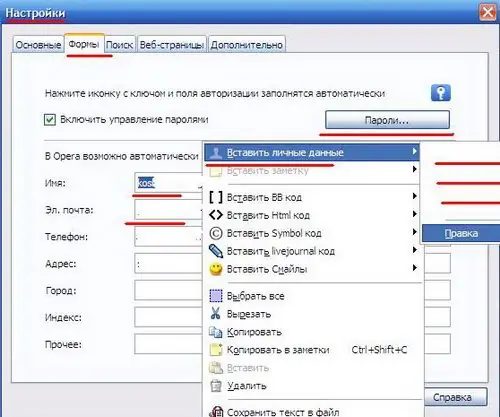
Step 2
When entering your data into the site registration form, check the re-entered data. After that, click "Register" - a narrow panel for saving the password will appear at the top of the page - click "Save". After these steps, you will be able to enter this site, under your username, without unnecessary actions.
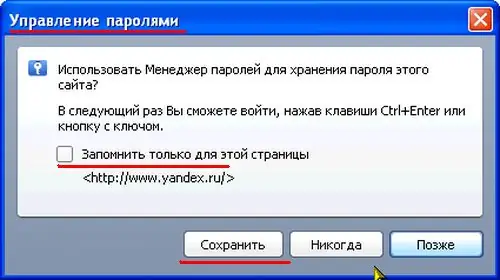
Step 3
Sometimes it crashes in the browser does not want to save passwords from sites. In such cases, you need to run the function of editing all browser settings: enter "opera: config # UserPrefs | TrustServerTypes" in the address bar - press "Enter" - check the box next to the highlighted item.
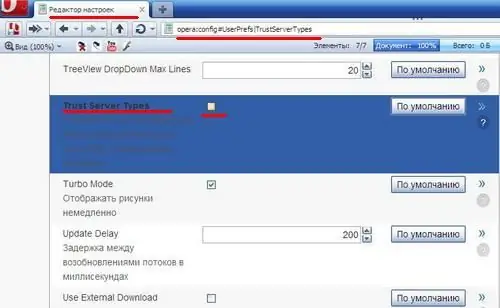
Step 4
There are also times when it is necessary to delete the passwords we saved in the browser. Click the menu "Tools" - "Options" - "Forms" - "Passwords". You will see a window with a list of sites for which you have chosen to save your login and password. Select the site you want and click "Delete", then click "OK".






