- Author Lauren Nevill nevill@internetdaybook.com.
- Public 2024-01-11 01:04.
- Last modified 2025-01-23 15:15.
Only after creating a Google account does it become possible to fully use all the products and services of this company. Most often, an account is started in order to be able to create your own channel on Youtube. Setting up a Google account is as easy as signing up on any website.

It is necessary
a computer with internet access
Instructions
Step 1
To get started, go to the Google home page: https://www.google.ru/. A page will open in front of you, in the upper right corner of which there will be a "+ You" button. Click on it.

Step 2
On the next page, you will be asked to sign in to your account. If you do not have it, click on the "Create an account" button.
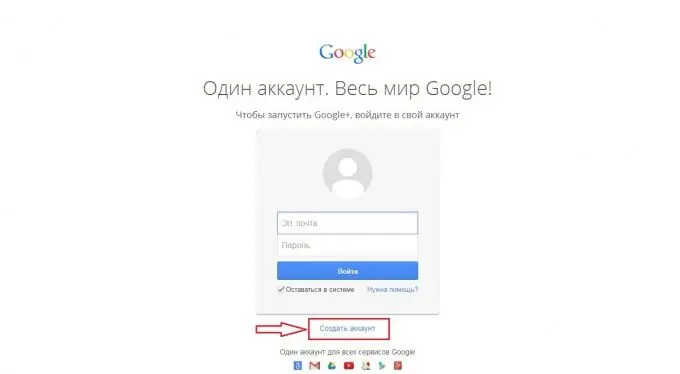
Step 3
To create an account, you must fill out a personal data form. Among other things, you need to enter your real cell phone number, as well as come up with an e-mail address gmail.com. After filling out the questionnaire, you need to click on the "Next" button located in the lower right corner of the screen.
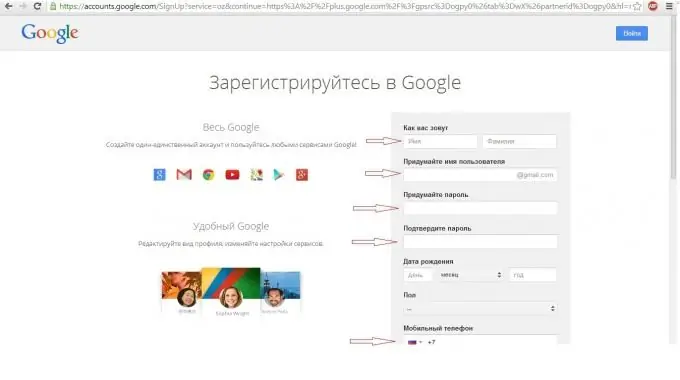
Step 4
An SMS message with a confirmation code will be sent to the specified cell phone number, which must be entered in the appropriate line and click "Continue".
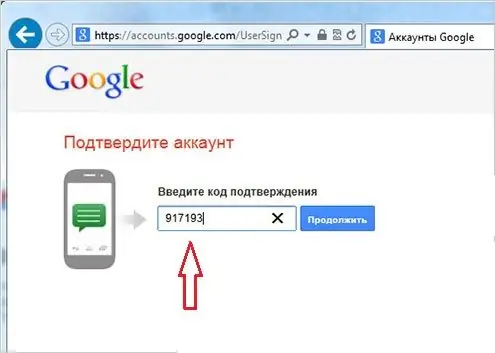
Step 5
After completing all the above steps, you will see on the screen confirmation of the creation of a Google account. Now you can use all the services of this company.






