- Author Lauren Nevill [email protected].
- Public 2023-12-16 18:48.
- Last modified 2025-01-23 15:15.
If you have created a VKontakte group, you may need an assistant who will lead the community with you. You can assign an administrator to the group by selecting him from the list of group members
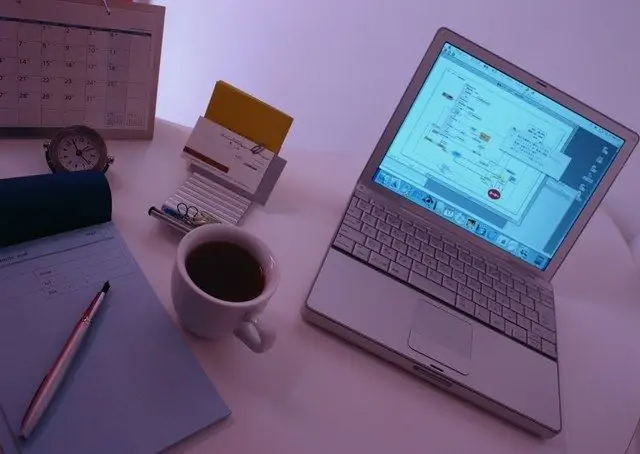
It is necessary
VKontakte group administrator rights
Instructions
Step 1
Administrator is the highest position in the group after the group creator. He has powers that other members of the community do not have, be they even moderators or editors. You can assign an administrator only if you are the creator of the group, or the creator of the group has appointed you as its administrator. In this case, you can "reward" other members of the community with the same rights.
Step 2
Go to your community page. On the right, right under the group's photo, in the menu, find the "Community Management" line (it's the topmost one), click on it.
Step 3
A settings window will open with several tabs: by default, Information opens first, but you will need the next one, Members. At the top of the page, click on this tab.
Step 4
A list of participants will open in front of you, opposite each name, on the right, you will see the line "Appoint as a leader". Choose a suitable candidate and click on this "button" opposite his name.
Step 5
This person is now displayed in the "Managers" list. You can go to it by clicking the corresponding icon above the general list (this is next to "All participants" and "Invitations") In the "Managers" tab opposite each name, also on the right, you will see the inscription "Edit". By clicking on it, you can clarify the job responsibilities of the manager by choosing from the proposed levels of authority. The moderator can delete content added by users and manage the blacklist of the community. The editor can write from the name of the community, add, delete and edit content, update the main photo. The administrator, along with all of the above, can appoint and remove other administrators, change the name and address of the community.
Step 6
In the same window, you can configure the display of administrators in the contact block on the main page of the group. To their name and contacts (phone, e-mail), you can add any qualifying signature to the position. Don't forget to click the "Save" button.






