- Author Lauren Nevill [email protected].
- Public 2023-12-16 18:48.
- Last modified 2025-01-23 15:15.
Why bookmark a person? The answer is simple - to quickly go to his page, and not search on the vastness of the VKontakte site or among friends. This is very easy and simple to do.
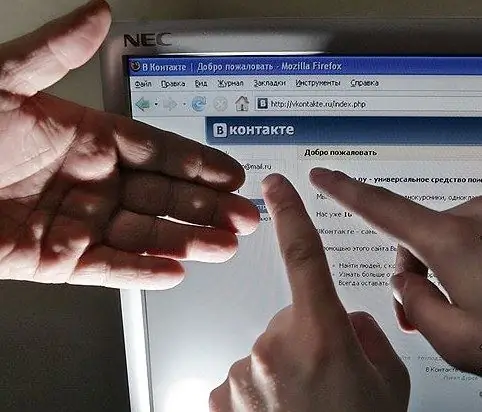
It is necessary
Having your own page on the VKontakte website, a page of a person you are interested in
Instructions
Step 1
Go to your profile page on the VKontakte website. Find the person you want to bookmark.
Step 2
If this is your friend, then go to the list of your friends by clicking the "My friends" button to the left of your avatar. Find the person you want by simply scrolling through the list or enter their name in the search bar. Then go to his page by clicking on his photo in your list.
Step 3
If this is a friend of your friends, first find the right person in your friends list, and then in his friends list using the search box, type the name of the person you need and go to his page. You can also find a person in the search for the VKontakte website. Find the search line in the "header" of the site, type in your first and last name, and then select the city, age and other data.
Step 4
Often, you can stumble upon an interesting person or celebrity in different groups, communities, news. You can also bookmark it easily. To do this, go to his page or open it in the background tab.
Step 5
While on the page of the person you want to bookmark, scroll down their page. On the left side, just below the audio recordings, find the list of options. Among them, find the "Add to bookmarks" option (the third in a row) and click on it with the left mouse button once. Please wait a few seconds. The page will be bookmarked when "Remove from bookmarks" appears instead of this option. You can perform this action at your discretion.
Step 6
Check your bookmark list. To do this, on the left in the page menu, click the "My Bookmarks" option. The necessary page will open in front of you, which will display all the people you are interested in. At the bottom of the list of all people, those who are currently on the VKontakte website on-line (in the network) will be displayed. To visit their page, just click on their photo.






