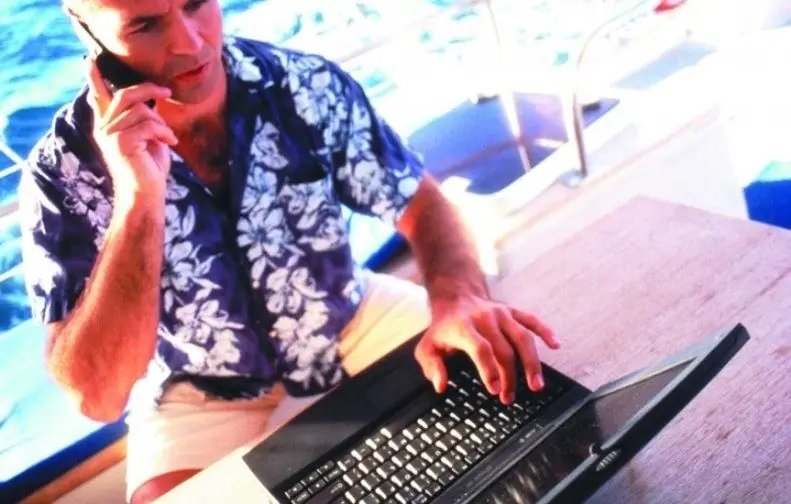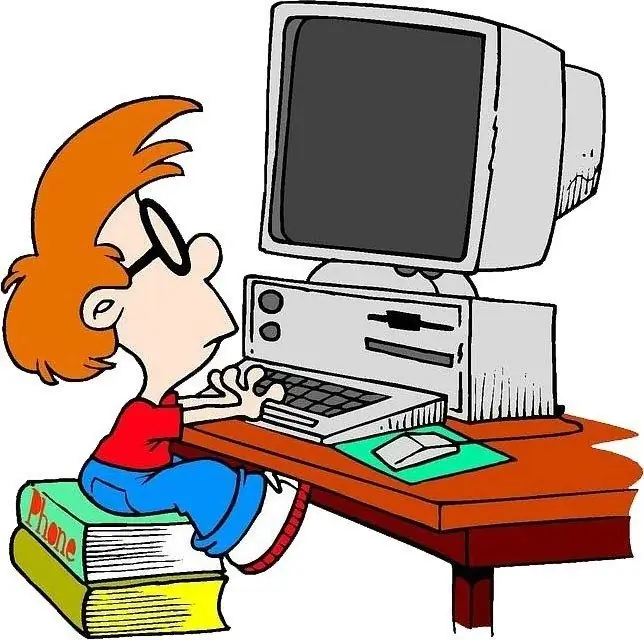- Author Lauren Nevill nevill@internetdaybook.com.
- Public 2023-12-16 18:48.
- Last modified 2025-01-23 15:15.
Creating a new site on 1C-Bitrix is one of the ways to deploy a project along with copying an existing one, as well as transferring it. You can create a site on Bitrix on your own, especially since there is always an opportunity to contact the support service.

It is necessary
- - a computer;
- - Internet access.
Instructions
Step 1
First, download the bitrix_setup.php file, upload it to your server and run it by entering https://your-site-name/bitrix_setup.php in the browser line. In the window that opens, click the "New installation" button. Next, select the distribution kit you need and click the "Download" button.
Step 2
If you have already purchased the 1C-Bitrix version and you have a key, enter it in the appropriate field. Otherwise, you will still be provided with a trial version for 30 days, during which you can pay for it. Read the license agreement.
Step 3
The product will be installed automatically. After the installation is complete, create a site administrator by entering the username, password, email address and surname of the administrator. The administrator will have the authority to manage the site. After you finish installing the system, you can add users with limited rights.
Step 4
Record this data in a separate place so that you can refer to it on occasion. With the help of them you will enter the administration panel.
Step 5
After that, click the "Next" button, as a result of which a dialog box of the Site Creation Wizard will open in front of you. Choose a website template that suits your design. Then decide on the color scheme, enter the name and slogan of your company in the corresponding fields, upload the logo.
Step 6
Then a window with services for the site will open. Uncheck the boxes from those that you do not want to see on your resource. If you want to materialize on the site only the main page, authorization and search, then feel free to uncheck all the boxes.
Step 7
Click "Install", and then, after the completion of the Site Creation Wizard, you can click on the "Go to the site" button and continue working directly on it. The site on "1C-Bitrix" has been created. Next, the mail server is configured.