- Author Lauren Nevill [email protected].
- Public 2023-12-16 18:48.
- Last modified 2025-01-23 15:15.
Almost every website or blog owner seeks to make money by placing banner ads or text links on it. You can place advertisements on almost any web resource. However, most often banners with advertising links are installed on blogs, forums, news resources and other non-commercial sites. At the same time, the potential income of the site owner will depend on the subject of the site and its traffic, on the location and size of the ad unit. Let's look at the placement of a banner on the example of a website powered by the Wordpress engine.
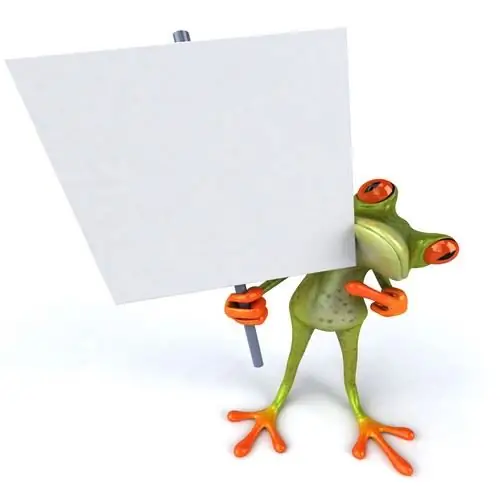
It is necessary
banner picture
Instructions
Step 1
Make a backup copy of the sidebar.php file and the style.css stylesheet. All changes to the HTML code will be made in these files. Backups are needed in case of any unforeseen situations.
Step 2
2. Add the following style description to the end of the style.css file:
#sb_banner_conteiner {/ * common block for banners * /
height: 125px; / * block height * /
background: # 404040; /*background color*/
padding: 5px; / * indent on all sides of the content of the block * /
margin-top: 10px; / * outer top padding from another block * /
margin-bottom: 10px; / * outer bottom padding from another block * /
}
.banner_125 × 125_1 {/ * first banner block * /
float: left; / * align the block to the left * /
width: 125px; / * block width * /
height: 125px; / * block height * /
margin-right: 5px; / * outer right padding from another block * /
}
.banner_125 × 125_2 {/ * second banner block * /
float: left; / * align the block to the left * /
width: 125px; / * block width * /
height: 125px; / * block height * /
}
Step 3
3. At the beginning of the sidebar.php file, after the first tag, paste the following code:
There should be a link to your banner here
There should be a link to your banner here
That's all. With these simple steps, you can add banner spaces to your site.






