- Author Lauren Nevill [email protected].
- Public 2023-12-16 18:48.
- Last modified 2025-01-23 15:15.
Odnoklassniki is a very popular social network. In 2013, the number of users of this resource reached 205 million. As in any other Internet community, there are different personalities among the huge number of visitors. Therefore, when posting photos and information about yourself on the page, you need to be extremely careful.
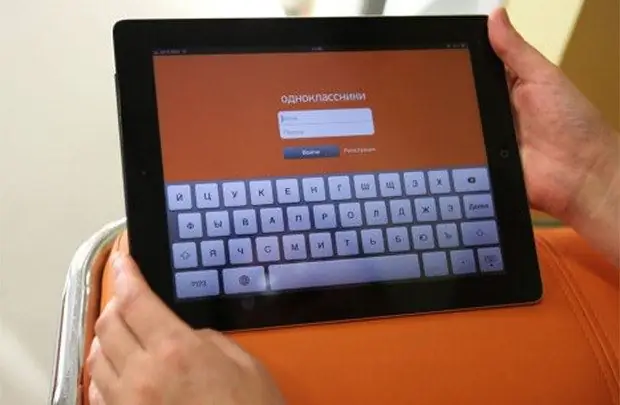
Instructions
Step 1
If the photos to be deleted were posted on the network by you yourself, to delete them, log into your account on Odnoklassniki by entering your username and password in the form fields.
Step 2
Wait until your page is fully loaded, then move to the "Photos" tab. To do this, click on the "Photo" button located at the top of the page.
Step 3
Browse your photos and select the one you want to delete. Click on this photo - a small menu will open on the right. Select Delete Photo.
Step 4
A pop-up window will appear on the screen asking you to confirm the deletion of the selected photo. You can still change your mind at this stage. But if you firmly decided that you want to remove this particular photo, click on "Delete". Otherwise, select Cancel.
Step 5
If the photo you need to delete has already been uploaded by another user, you will not be able to cope with this task on your own. Write this person a letter asking them to delete your photo on their own.
Step 6
Find arguments why you want to remove the photo from the network. Make screenshots from your page, proving that it is you who is depicted in the photo uploaded by the user. But if your arguments are rejected again, contact the resource administration for help.






