- Author Lauren Nevill nevill@internetdaybook.com.
- Public 2023-12-16 18:48.
- Last modified 2025-01-23 15:15.
Sooner or later, the mail.ru search will sneak into your Google Chrome browser. This virus gets into the computer when loading various programs. It is embedded in the browser without your consent and automatically changes all settings.

What's wrong with searching mail.ru
In principle, this search does not pose any danger to the user. It is annoying that everything happens without permission, and the mail.ru search engine itself is far from perfect.
In many programs that the user downloads from the Internet, the tools of this search engine are embedded.
Removing mail.ru search from Google Chrome browser
You need to go to the browser menu "Settings - Initial group", put a marker in front of "Next pages" and click "Add".
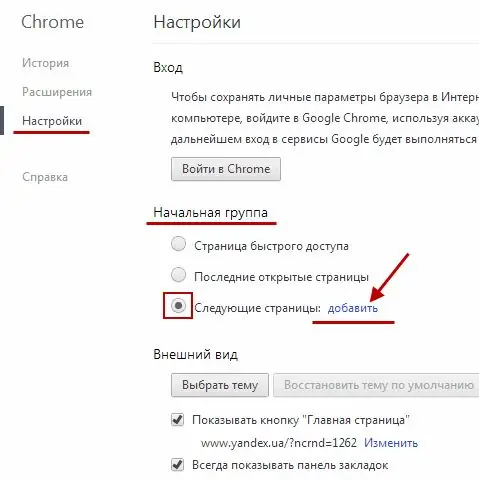
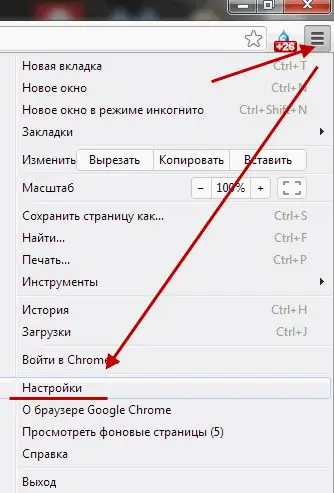
Now a window opens in which the search for mail is visible. It is removed by clicking the cross. You can register the desired page in the "Add page" window. For example, vk.com.
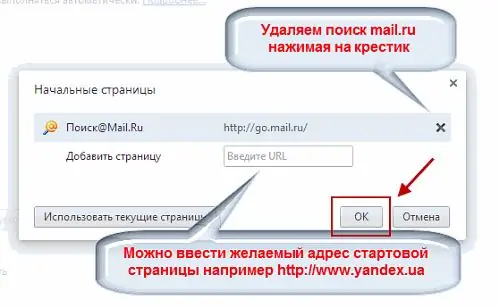
That's basically it. Now you need to restart your browser and enjoy the fact that the forced search has disappeared.
How to remove mail.ru from the main page of the Google Chrome browser
It happens that mail.ru also becomes the home page of the browser. To replace it, you need to go to the browser menu: "Settings - Appearance" and under the item "Home" click "Change". It remains only to drive in the desired address, for example, to make Yandex the start page. Now, when you open the browser, exactly what you need will be launched, and not the hated mail.ru imposed from the outside.






