- Author Lauren Nevill [email protected].
- Public 2024-01-11 01:05.
- Last modified 2025-01-23 15:15.
Tired of running to the MosEnergoSbyt branch every month to transmit meter readings? Submit your readings over the Internet! Thanks to the virtual personal account, you can transfer meter readings in just a few seconds.

It is necessary
- - access to the Internet;
- - counter number;
- - account number.
Instructions
Step 1
Go to the official website of MosEnergoSbyt, find the login form to your personal account and click on the link "Registration in your personal account". In the new window, enter your personal account number, counter number and e-mail. Click "Continue".
After a while, a letter with a temporary link will be sent to your E-mail. Go to it and enter the password. Done, registration is complete.
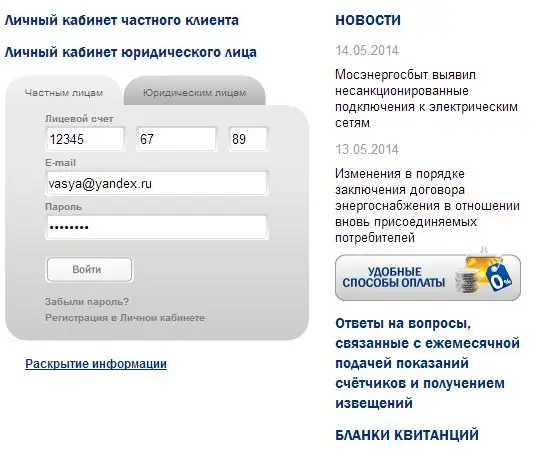
Step 2
Go back to the main page of the site, find the login form for your personal account, enter your E-mail and password there. It is not necessary to enter the contract number, one e-mail is enough.
Once in your personal account, right in the middle of the page you will see two buttons: "Pay online" and "Send readings". Click on the last one.
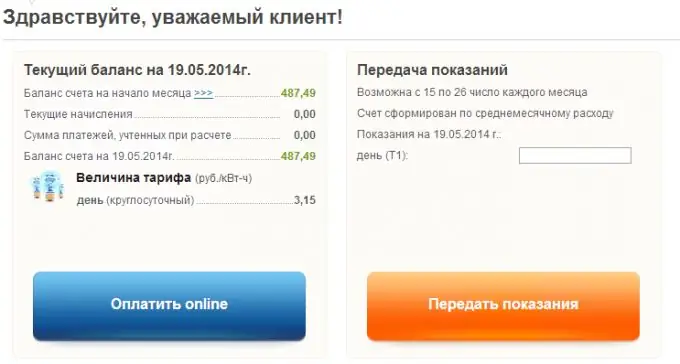
Step 3
In the pop-up window that appears, enter the T1 counter reading. Click Next, Submit Readings, and Confirm. Done, you have successfully transferred the meter readings through your MosEnergoSbyt personal account!
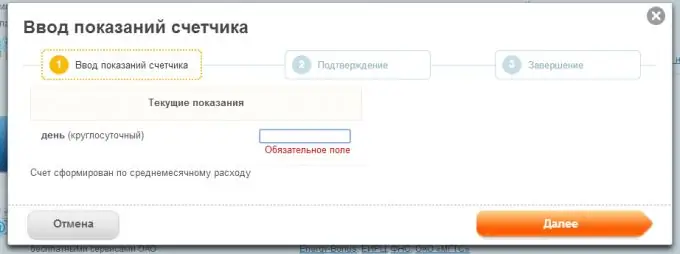
Step 4
If you wish, you can pay for electricity immediately. To do this, click the "Pay" button, select a payment method and follow the instructions on the screen. Payment via the Internet is not only more convenient, but also profitable, because payments through your personal account are made without commission.






