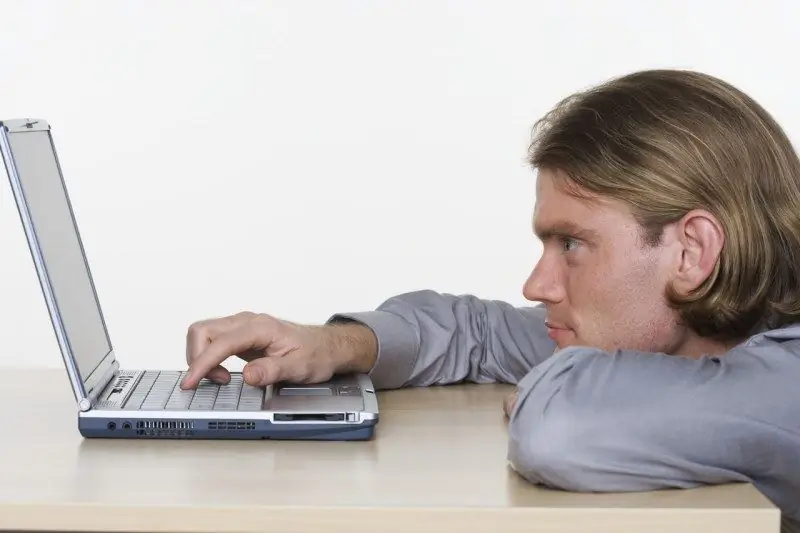- Author Lauren Nevill nevill@internetdaybook.com.
- Public 2023-12-16 18:48.
- Last modified 2025-01-23 15:15.
When creating your site on ucoz, you can choose a design from standard templates that are very diverse, but this is sometimes not enough, especially if you want to emphasize the individuality of your site. In this case, you can use the templates presented on other sites, the main thing is to know how to install the template on the ucoz site.

It is necessary
- - the Internet;
- - browser.
Instructions
Step 1
Choose a standard design. To do this, enter your site, in the upper left corner, left-click on "Settings", and in the menu that appears - "General settings". This is where the basic settings are made, including the design. To view standard design templates, click "Select Design". Look at the options available, select the one you like and click on the "Save" button.
Step 2
Find the right template on the Internet if the options presented do not suit you. To do this, search for "ucoz design templates" and choose the option you like on the sites presented that will match your theme and requirements. Download it and unzip it if required.
Step 3
Upload files to the site. Using a file manager or FTP manager, upload all files from a folder to your site. To do this, click Manage - File Manager. Create folders in the opened window in accordance with the downloaded archive and save the files in them.
Step 4
Replace the code in the template designer. Choose Design> Design Management (CSS) from the top menu. Remove all information from it, and then copy the text from the file "Stylesheet (CSS).txt", which was in the downloaded archive, save the changes. At the top, click on "Template Builder" and paste the information from the "tmpl.txt" file there. After that click "Create Template" and "Ok". If there is an "Index.html" file in the archive, paste its code into the "Template Builder" and save the changes.
Step 5
Correct the bugs. If some points remain unclear, read the file "readme.txt" from the archive. Check the result, if there are unnecessary links, pictures or logos - remove them. Edit the psd files for the site design, save the result and enjoy the new design of your site.