- Author Lauren Nevill nevill@internetdaybook.com.
- Public 2023-12-16 18:48.
- Last modified 2025-01-23 15:15.
Creating an HTML document based on a frame structure is fairly straightforward. This page will be displayed in the form of dialog boxes, each of which loads a separate document.
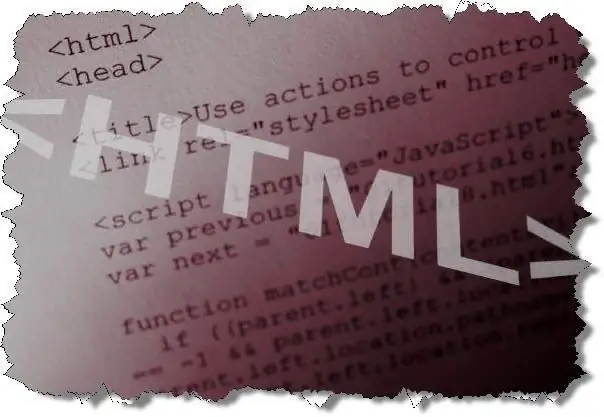
It is necessary
- - text editor;
- - browser.
Instructions
Step 1
The document framing implies that each page consists of separate regions, each of which displays a single HTML file. So first open a text editor such as Notepad and create the body of the document using the BODY and / BODY tags.
Step 2
A frame document is enclosed between two tags FRAMESET and / FRAMESET. It is here that a kind of table will be located, in each column of which you can upload a separate document. Using the two properties COLS and ROWS, you can set the size of the column and line in pixels or as a percentage of the browser window size (if you enter an asterisk instead of numbers, then the entire free space of the browser will be used).
Step 3
To decorate the structure, use the following properties: 1) - each frame has a three-dimensional frame; 2) - there will be no frame; 3) FRAMESPACING - the distance between adjacent frames in pixels; 4) FRAME - / FRAME - defining the content of an individual frame: a) SRC - HTML file with the content of the frame; b) MARGINHEIGHT, MARGINWIDTH - setting the vertical and horizontal offset from the frame borders in pixels; c) NORESIZE - the user cannot resize the frame; d) SCROLLING - whether it is necessary (YES) or not (NO) to create scroll bars to view the frame, the AUTO value creates them only if necessary.
Step 4
After creating the frame structure, make links to those documents that will be loaded in the table according to the following principle: FRAME SRC = "*. Htm" (replace the * symbol with the name of your document).
Step 5
Internet Explorer has the ability to create independent frames in HTML documents. This effectively means that the browser window can be opened anywhere in the HTML document, i.e. launch the browser in the browser. This technique is called floating frames. The IFRAME element provides floating frame functions. The text will flow around the frame, and setting the alignment options is much the same as using the same options for the IMG element. To create a floating frame, write the following code: IFRAME NAME = "FLOATING" HEIGHT = "300" (the height of the frame can be changed) WIDTH = "300 "(the frame width can also be set to a different one) SRC =" *. HTM "/ IFRAME
Step 6
And the last thing to do is to save the text document with the *.html extension and then launch it using the browser.






