- Author Lauren Nevill nevill@internetdaybook.com.
- Public 2023-12-16 18:48.
- Last modified 2025-01-23 15:15.
Each of us goes online like space - first we want to see "how is it?", Then we want to inspect as much of everything that is there, and then there is a desire to leave something of our own there - not just "graffiti on the walls", but something more substantial. You can start by creating a simple web page - here's a step-by-step guide.
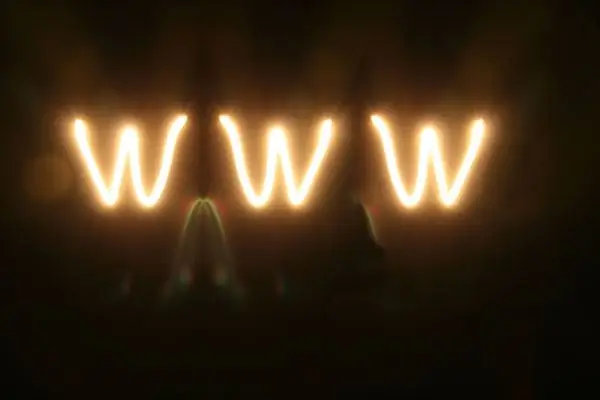
It is necessary
Text editor
Instructions
Step 1
Everything that a site visitor sees on a web page is recreated by the browser from instructions sent by the server at his request. These instructions are written in HTML (HyperText Markup Language) and the htm and html extensions are highlighted for the files in which they are stored. You can create such a file in a regular text editor - this will be the first step in creating a web page. Open standard Notepad, for example, and create an empty file named index.html. When you type a website address without specifying a specific page (for example, the first thing the server looks for is a page with exactly this name - index.
Step 2
HTML instructions are called "tags" and each of them is enclosed in such brackets -. Some of the tags are paired, that is, they consist of opening and closing tags, and information is placed between them. For example, a tag that lets the browser know that the code is in HTML below is written as follows: The closing tag that says that the HTML code is finished at this point is written as follows: As you can see, the closing tag differs from the opening tag by the presence of a slash after the opening parenthesis (</).
Step 3
All the code that you put between the and tags should be split into two parts - the header and the body of the document. The opening and closing tags of the title part are written as follows: This is the "service" part of the page - information for the window title, keywords and descriptions for search robots, descriptions of styles, scripts, etc. are placed here. Enter the title of the page window in it: This is the title! The full text of your html page at this point should look like this:
This is the headline!
Step 4
After the heading part, you need to place tags between which the document body instructions will be enclosed: Insert between them, for example, a tag that displays a paragraph of text on the page:
There's a whole paragraph of information here!
Not all HTML tags are paired. For some of them, everything you need is placed inside the opening tag. These tags have a closing slash before the closing parenthesis. For example, line end tag and "carriage return"
:
The first line of the paragraph.
Second line of the paragraph.
All this is enough for the browser to display your page normally. All html-code assembled should look like this:
This is the headline!
First line of the paragraph.
Second line of the paragraph.
This completes the creation of a simple page - after saving the document (index.html), you can open it in a browser and see your page.






