- Author Lauren Nevill [email protected].
- Public 2023-12-16 18:48.
- Last modified 2025-01-23 15:15.
Proxy servers are used to make indirect requests or gain access to the Internet through a specific computer or local connection. To remove the proxy server, you must disable this function in your browser.
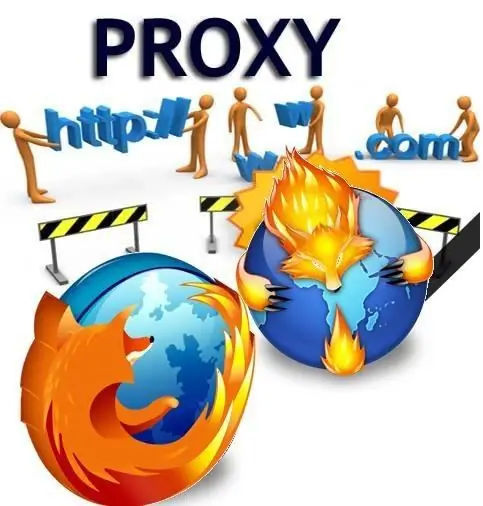
Instructions
Step 1
Launch the Opera browser and go to its main menu. Select the "Preferences" section and go to the "Advanced" tab. Select "Network" and click on the "Proxy Servers" button. Delete all settings and uncheck the boxes, then click the "Apply" button and close the window. Restart your browser for the settings to take effect.
Step 2
Open your Mozilla Firefox Internet browser settings and go to the General tab. Select the Connection Settings section and open the Manual Proxy Configuration window. Delete the proxy server name and port number information. Click the "Ok" button, then activate the "No proxy" mode. Save the settings.
Step 3
Go to the settings menu of the Google Chrome browser and go to the "Advanced" tab. Find the item "Change proxy server settings" in the "Network" section and click on the corresponding button. Remove all settings and stop using the proxy server. Click the Apply button and close the window.
Step 4
Go to the Tools menu of Internet Explorer and open the Internet Options section. Click on the Connections tab and select LAN Settings. To remove the proxy server, you must uncheck the box next to the Use a proxy server. Click "Save" and restart your browser.
Step 5
Disable the proxy server configured in Netscape Navigator 4. Start the program and open the Edit menu and go to the Preferences tab. Find the proxy server menu under Connections and delete all specified ports and servers. If you have configured a proxy server in Konqueror, you can remove it in the settings by unchecking the corresponding checkboxes in the Proxies section.






