- Author Lauren Nevill [email protected].
- Public 2023-12-16 18:48.
- Last modified 2025-01-23 15:15.
The Internet user sometimes needs to see the IP address - his own, remote server, the sender of an email message. This can be done in various ways.
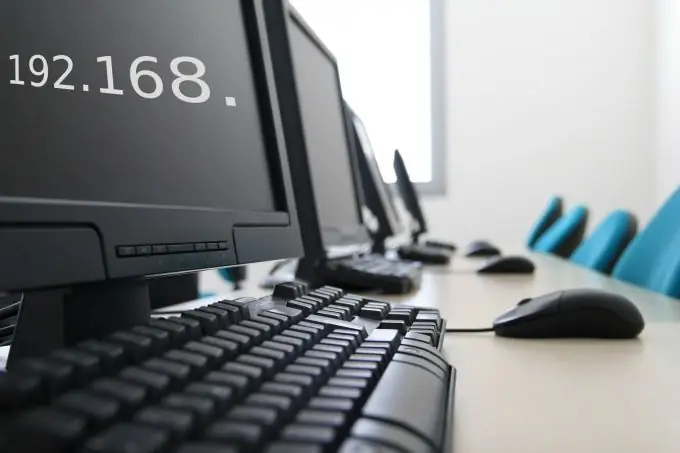
Instructions
Step 1
To see your own IP address inside the local network, enter the command in the console: ifconfig (for Linux);
ipconfig / All (for Winodws).
Step 2
To see the IP address under which your machine appears to servers on the Internet, go to the following site:
2ip.ru/ Please note that some networks are built in such a way that many computers and other devices can work simultaneously under the same external IP address
Step 3
If you want to find out the IP address of a particular server by its domain name, use the command, which is written the same in Linux and Windows: ping domainn.ame At the same time, you will find out if the server is responding.
Step 4
To determine the IP addresses of all intermediate nodes through which your request to the server passes, use its domain name as an argument to the traceroute (on Linux) or tracert (on Windows) commands.
Step 5
If you would like to know the IP address of the sender of an email message, open the message through the web interface of the email service. You are using the standard, not WAP or PDA version of this interface. Find in the menu the item corresponding to receiving additional information about the letter. In it, you will find out from which IP address it was sent, as well as several addresses through which it moved in the direction of your mail server.
Step 6
Please note that the ability to find out the IP address of an ICQ user is currently blocked. You cannot do this, no matter what client you use. An exception is the case when your interlocutor uses the Miranda client and himself has allowed others to find out his IP address. In most cases, the corresponding line will be located in the user information.
Step 7
If you are the administrator or, in some cases, the moderator of a particular forum, the IP addresses of the authors of posts will be displayed next to their texts. Users who send offensive or similar messages under different nicknames, but from the same machine, should be blocked by IP addresses (how to do this depends on the forum software).






