- Author Lauren Nevill nevill@internetdaybook.com.
- Public 2023-12-16 18:48.
- Last modified 2025-01-23 15:15.
In order not to experience freezing problems in the game and increase the FPS value in PUBG, you need to perform several steps. How do I configure PUBG for optimal PC gaming?
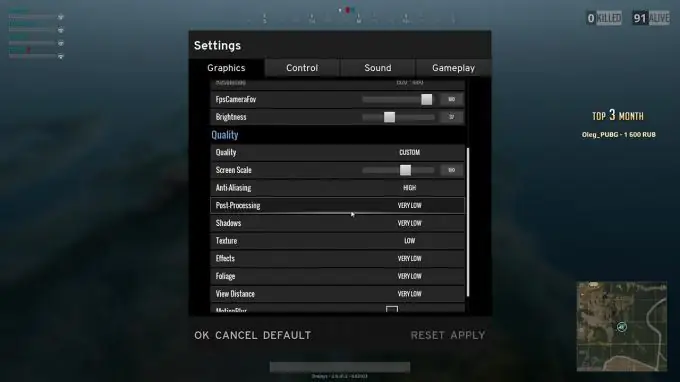
How to set up graphics for visibility
It is clear that the graphics must be tuned based on the power of your hardware. If the computer allows you to set Screen Scale and Anti-Aliasing to maximum without serious harm to performance, it is better to do so.
But for those for whom such settings are not suitable, there is one important action - to lower the settings. The following indicators need to be reduced:
- Overall quality;
- The scale of the screen. This size is responsible for the pixel dimensions in the game;
- Smoothing. This parameter is responsible for the softness of the overall picture for the staircase effect;
- Post-processing. Here the level of focusing and blurring of the picture at long distances changes;
- Shadows. Everything is clear here - the quality of the shadows. However, here it is worth remembering that in PUBG it is impossible to disable shadows completely;
- Textures. The parameter responsible for the quality of textures and rendering;
- Effects. This is the quality of dynamic elements - fire, water, explosions and other effects;
- Foliage. Density of foliage, bushes and trees;
- Visibility range. This is the drawing distance for players, houses, and other objects;
- Motion blur. The parameter of the picture development during the camera rotation.
These are the parameters that you need to play with in order to properly configure PUBG for optimal play.
How to set up PUBG for streaming
Here you need to understand that there is no perfect formula for all settings for streaming PUBG. However, there are several options:
- Set all settings to minimum, except for screen scale and drawing distance. This is especially useful for those streamers who are most focused on the result, fast and “glitch-free” image during the game for the interest of the public;
- Other streamers are more focused on results. To do this, you can go through the driver settings or use the Reshade software. This program allows you to customize your gameplay.
Frame rate measurement
Another method of configuring the game and controlling the overall picture of the gameplay is by monitoring the FPS. To do this, you can either download the Fraps program, or turn on the FPS indicator on Steam. To do this, go to the client settings, go to the "In game" section, and then turn on the display of the frame rate and decide on the angle.
OS task priorities
In the Windows family, applications run in the foreground and background. The system devotes a lot of resources to active applications. But in order for most of the resources to go to PUBG, you need to go to the registry editor. To do this, press Win + R and enter the regedit command.
After that, you need to find HKEY_LOCAL_MACHINE / SYSTEM / CurrentControlSet / Contro l / PriorityControl and find Win32PrioritySeparatio. There the default is 2. If the computer is weak, you need to set 6-8, and if the computer is strong - 26. However, these changes are made at peril and risk.
Output
The settings and rules given in the article are not universal, so each user can try something different. The values and methods are best for those with average computers.






