- Author Lauren Nevill nevill@internetdaybook.com.
- Public 2023-12-16 18:48.
- Last modified 2025-01-23 15:15.
VKontakte is one of the most popular social networks in the world, which has already crossed the 100 million mark in terms of the number of its users and overtook such a popular resource as Odnoklassniki. One of the advantages of VKontakte is the ability to hide private information that a registered user would not like to make available to a wide range of acquaintances and strangers on the site pages. This can be personal data, personal photos, a video album, or a circle of friends.
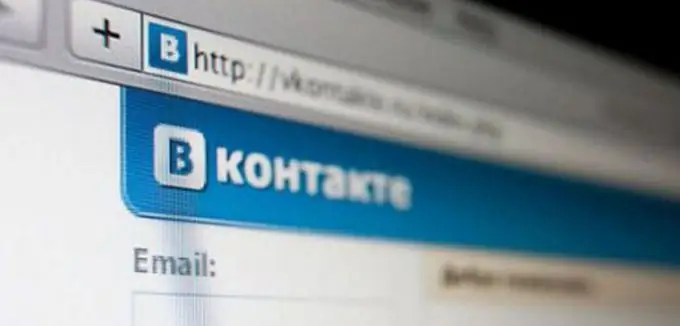
Instructions
Step 1
To do this, go to the site menu item "My settings" and select "Privacy". Find the line "Who can be seen in the list of my friends", click the link "All friends". Select the friends you want to hide, check the box and save the changes. Now, by going to your VKontakte page, another user will only see your contacts that you have not hidden. But for you on your page, all your friends will remain visible. This is sometimes very convenient.
Step 2
Recently, however, the site administration allows you to hide no more than 20 of your friends. This is explained by the openness of the network and the need for its further development, but infringes upon the rights and freedoms of users of the VKontakte website. However, there is a way to hide more than 20 Vkontakte friends, if necessary. To do this, first go to the settings and hide the allowed number of users. Next, go to the My friends tab and remove the people you have hidden from your friends. Then we go back to the privacy settings and add 20 more users to the list of hidden friends. Then we return to the "My friends" tab and return the deleted users from subscribers to friends.
Step 3
There are no official, allowed ways to see hidden VK friends. And yet, you can view the closed pages of the person you are interested in if you know his id - a unique number that is assigned to each VKontakte user. Finding out such a number is quite simple.
Step 4
Go to the site of the creator of "VKontakte" durov.ru. Enter your username and password. Open the page of the person you are interested in. The search bar will display its address and id in the form: https://durov.ru/index.html#ХХХХХХХ, where XXXXXXX is the desired id.
Step 5
Now, by substituting this number in the necessary online viewing links, you can see the closed pages of this user. However, your private information may also become available.
Step 6
Another site with which you can view the hidden friends of "Vkontakte" - 220vk.com. On this site, you can find out the users who added you to the blacklist, friends who hide your page in their contact list, and also find out the list of hidden friends of a certain user. To do this, you need to go to the 200vk.com website itself. On the left side of the page, you will see a menu. Select the "Hidden Friends" section in it. On the page you will see a field in which you must enter the ID-number of the user whose hidden friends you want to see. After that, it will be necessary to autoize on the network. Decide if you want to provide your details on this site. If, nevertheless, it is necessary to find out hidden friends, and you decide to take a risk, enter your username and password. The page scanning process will then begin. Please be patient, scanning will take some time, perhaps quite a lot. Upon completion of the procedure, a list of hidden friends will appear on the screen. Unfortunately, the site will not show those hidden friends who have hidden the user himself. In order to see this list, you will have to re-scan.
Step 7
You can view the user's hidden friends without entering your data at igoos.net/vk2o/hidden. You only need the ID of the user whose hidden friends you want to find out. It can be seen in the address bar of the browser by going to the page of the desired user. After copying the ID, go to igoos.net/vk2o/hidden. Find the required field and enter the user ID in it. Click the Add button. The program will start scanning the profile and after a while it will show the list of hidden friends. The program does not ask for a login or password from the VKontakte website, which means it is safe.
Step 8
There are quite a number of special programs that are installed on a computer. You must first download them to your computer, and then enter all your personal data. Most of them require you to enter your username and password to continue working. Using such programs seems to be the easiest way to find out the list of hidden friends, but you need to remember that most of them pose a danger to the security of your computer and Vkontakte account. Your personal information may become available to other people without your permission, and your computer is infected with a virus.
Step 9
It is impossible to find out the user's hidden friends without special sites. However, there is a way to roughly calculate the number of hidden friends. To do this, you need to go to the page to the desired user and look at the total number of friends. Then open the search parameters window at the top of the list and specify the female gender. The list displays the number of female friends. In the same way, we consider male friends. Add up the number of female friends and male friends. If the received number is less than the total number of friends, it is most likely that the user has hidden this part of their contacts. But this method cannot be considered 100% reliable and correct.
Step 10
There is another way to find out hidden VKontakte friends without special programs. The fact is that the social network in the Possible friends tab offers a list of users with whom you have common VKontakte friends. If you have a suspicion that a person is among the hidden friends of VKontakte of the user you are interested in, send him a request to add as a friend. If he accepts it, go to the My friends tab and click search. The system will offer you a list of possible acquaintances. Perhaps one of them will be the user you are interested in.






