- Author Lauren Nevill [email protected].
- Public 2023-12-16 18:48.
- Last modified 2025-01-23 15:15.
Not all modern phones always support downloading and installing various java games or applications in jar format. Many of them do not function if the jad file is missing. There are several ways to convert jad to jar file format.
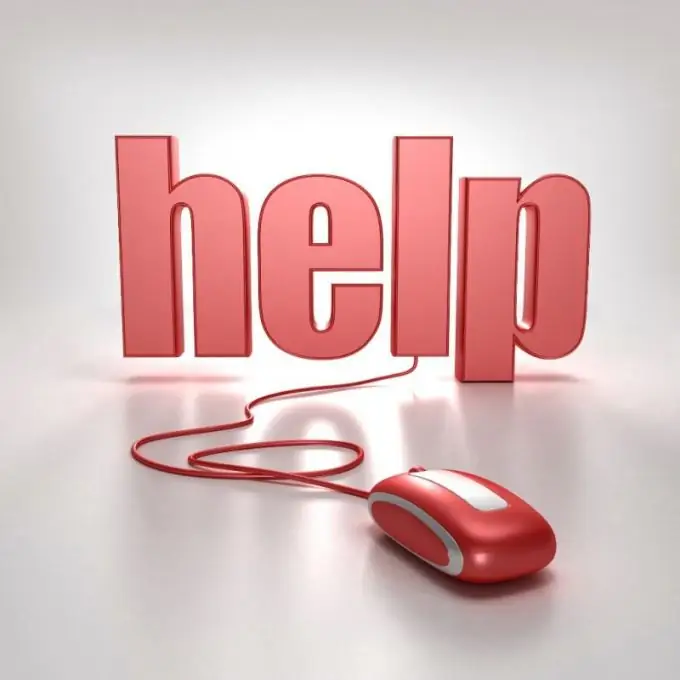
Instructions
Step 1
Download the Jad Maker program to your computer, which can be found freely available on request on the Internet. It will help you create the jad file. Unzip the program and run. It requires Microsoft. NET Framework 2.0. Install it if the program won't start. Also, the application can be launched from any removable media without affecting the registry of the entire computer system.
Step 2
Move the jar file to the window of the installed Jad Maker program or right-click on the file and select Make Jad from the menu that opens. This activates the explorer, the jad file will be automatically generated in the folder where the jar file is located. The program is convenient because you can process several files at the same time. Download both files together on your mobile phone, and run only jad. During the transition from one file to another, the settings in the Windows system will remain unchanged.
Step 3
You can do without downloading the program. Do the transformations in notepad because the jad file is text. Open the jar file with WinRAR archiver. Go into the META-INF folder and extract the MANIFEST. MF file from there. Open it through Notepad. At the very end of the file, add a few lines indicating the size of the jar in bytes: MIDlet-Jar-Size 168798. You can find it in the Properties menu bar by right-clicking on the jar file and overwrite it without any spaces. Jar file property data and a link to it can be obtained from jad. Only after that, at your command, the download of the first one will begin.
Step 4
Save the downloaded file using the "Save As …" command, specifying the name of the jad file. If the program writes that the jar file has exceeded its maximum size, open jad and change this parameter to any smaller value.



