- Author Lauren Nevill [email protected].
- Public 2023-12-16 18:48.
- Last modified 2025-01-23 15:15.
The mail.ru website provides many opportunities, both informative and entertaining, and one of them is watching videos online. In order to save the video you like to the hard disk of your computer, you can use one of several methods.
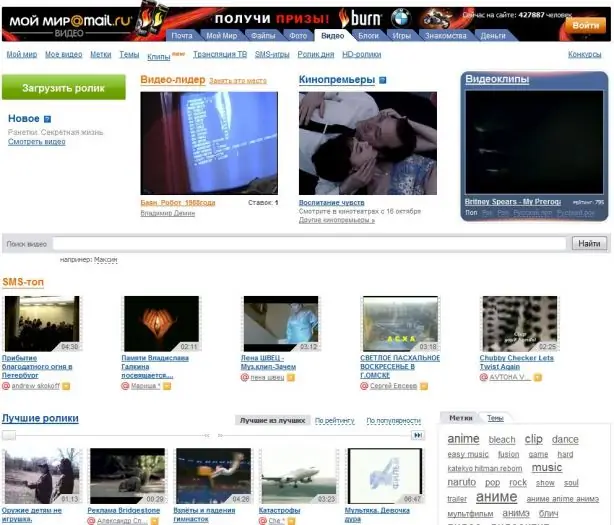
Instructions
Step 1
Most web browsers support the function of downloading flash videos using specialized add-ons that can be downloaded from the developer's official website. Go to the add-ons section and select the extension that will help you download the file you need. The best option would be to place the download button on the browser bar. In this case, after going to the file page, you just need to click on it, after which you will either be redirected to the page for downloading the file, or you will be prompted to save it on your computer's hard drive.
Step 2
You can also download the file without installing any third-party programs and applications. This will require viewing the source code of the page. Let's look at this process using the Google Chrome browser as an example. Open the video page and run it. After that, click on the settings button and select the "Tools" menu, and then "Developer Tools". Click on the Network button, then sort the list that appears in front of you by size, starting with the largest. You will see a file like video / x-flv, constantly increasing in size - this is the file you need, downloaded from a remote server. Click on the link to it, located in the first column, with the right mouse button and save it to your hard drive.
Step 3
The best option for watching video files on a computer is to use the GOM Player program. This player is free and contains many advanced settings such as changing the aspect ratio of the file as well as adjusting the equalizer. Of course, it may be easy enough to use Windows Media Player with the maximum size K-lite Codec Pack installed, but in most cases GOM Player offers the best quality, so its use is preferred.






