- Author Lauren Nevill nevill@internetdaybook.com.
- Public 2023-12-16 18:48.
- Last modified 2025-01-23 15:15.
Any browser remembers everything that is entered in the address bar, and then, on the next input, offers a choice of a list of previously entered addresses. The list can be cleared using standard browser tools.
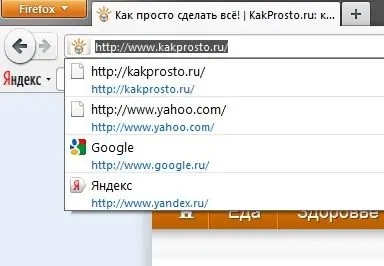
Instructions
Step 1
In Internet Explorer, go to the "Tools" - "Internet Options" menu and go to the "Contents" tab. Here you need to click the "Options" button in the "Autocomplete" section, and then "Delete autocomplete history". Check the boxes for "History" and click "Delete". The list will be cleared.
Step 2
In Opera you need to go to the menu and select "General settings", and then open the "Advanced" tab. In the menu on the left, select the "History" section and click the top "Clear" button.
Step 3
In Google Chrome, click on the wrench icon in the upper right corner and select Options. Go to the "Advanced" section and click the "Clear browsing data" button. Check the boxes next to "Clear browsing history" and confirm your actions.
Step 4
In Mozilla Firefox, click the Firefox button and choose Preferences. Here go to the "Privacy" tab and click the active link "Clear your recent history". Click the "Clear Now" button.






