- Author Lauren Nevill nevill@internetdaybook.com.
- Public 2023-12-16 18:48.
- Last modified 2025-01-23 15:15.
Is the mailbox no longer relevant? Can't you just forget about it? Or is it necessary for the senders of letters to this address to be aware of the fact that you no longer receive and do not want to receive information from them? So it's time to delete this email address.
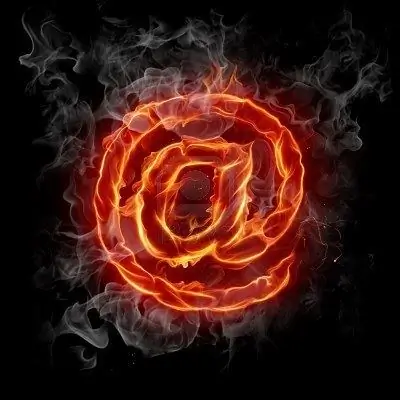
Necessary
Computer connected to the Internet, any Internet browser
Instructions
Step 1
Log into your mailbox. If the computer does not recognize you automatically, enter your username and password. Further actions depend on the resource on which you are going to delete the mailbox. As a rule, the majority of Internet users use several mail services: Mail.ru, Yandex.ru, Google.com, Rambler.ru.
Step 2
Go to Yandex.ru to settings. The link that leads there is in the upper right corner, under the name of your mailbox. Click on it. On the settings page, at the very bottom, find the word "delete". After that, another window opens, where you need to confirm your decision by entering the current password. Click the "delete" button. And after that, your mailbox will be deleted.
However, on this resource, your entire account will not be liquidated. That is, you can continue to use Yandex money, People, photo albums, etc.
Step 3
In Mail.ru mail and related inbox, bk and list boxes, the easiest way to operate is through the help service. Go to this section and find "How can I delete a mailbox that I no longer need" among the frequently asked questions. Click on it and you will be taken to the deletion form page. But here you will be warned that this action will entail great consequences. And you will lose not only letters, but also within 5 working days - a diary, photo and video albums, blogs and access to "My World". And if you need to speed up these processes, then you have to do it manually. In addition to the current password, you will have to write down the reason for deleting the mailbox.
Within 3 months, access to the mailbox can be restored, but all account contents are permanently deleted.
Step 4
In Gmail, that is, on Google.com, you will also have to liquidate your account altogether. This is done in the settings. In your inbox, look for the settings icon. It's the gear in the upper right corner. On the page that opens, find the heading "My services" and click the "edit" button to the right of it. Select the "remove Gmail service" action.
Step 5
Rambler provides two options to delete your own mailbox. First, you can delete your entire name on the portal. To do this, find the "delete name" link in your account and follow it. You will be asked to confirm this step. Enter your password and get what you want. Secondly, this can be done using the support service: send them a request, and your mailbox will be closed, but the name will remain.






