- Author Lauren Nevill [email protected].
- Public 2023-12-16 18:48.
- Last modified 2025-01-23 15:15.
ICQ is one of the most popular free messengers. Its features include online text messaging, audio calls, file sharing and more. Installation of the program takes about ten minutes, but then you can chat with friends for free.
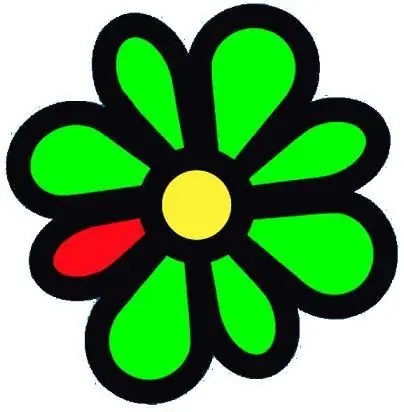
Instructions
Step 1
Follow the link at the bottom of the article. Scroll down to the "Download ICQ" button, click, download the file.
Step 2
Open the setup file. Select the installation language, destination directory. Agree to the terms of use. Click "Next".
Step 3
Specify the installation settings: installation of Mail.ru-satellite, installation of the Mail.ru page as home page, and so on. Select the features you want and click Next again.
Step 4
Wait for the installation to complete. Enable or disable options: system tray icon, desktop icon.
Step 5
Run the program. Enter login and password. You can use it.






