- Author Lauren Nevill [email protected].
- Public 2024-01-11 01:04.
- Last modified 2025-01-23 15:15.
Traveling endlessly through the vastness of virtuality, the user understands that it is necessary to be on two sites at the same time. For example, discuss a new movie on a social network and look for material for an abstract on philosophy. In order not to deny yourself the pleasure, you can open two or more tabs in the browser. There are several ways.

Necessary
- Computer with internet connection;
- Installed browser (any).
Instructions
Step 1
With the browser window active, press two keys simultaneously - "ctrl T". A new tab will open in the right corner, which will immediately become active. Enter the site address in the address bar or select from bookmarks and press "enter".

Step 2
In the right corner of the browser window, click the plus sign. In the address bar of the new tab, enter the address and press enter.
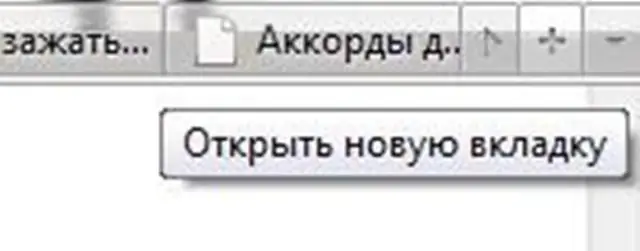
Step 3
Double-click the strip containing the tabs that are already open. In the address bar of the new tab, enter the desired address and press enter.
Step 4
On the File menu, find the New Tab command and click. Note that in the Google Chrome browser, this command is located in the "Tools" menu.






