- Author Lauren Nevill [email protected].
- Public 2023-12-16 18:48.
- Last modified 2025-01-23 15:15.
You can make a lot of friends on the Odnoklassniki social network. Adding people to yourself, sometimes you don't think about the consequences. And then annoying messages, unpleasant offers or spam begin to pour on your page. How do you stop an unpleasant “friend” from bothering you anymore? How to make it so that he can no longer write to you what you absolutely do not want to read?
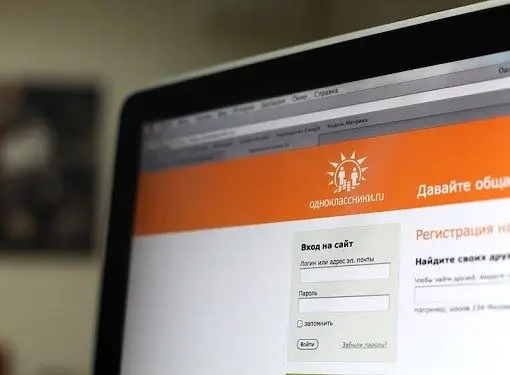
Instructions
Step 1
Go to your account and under the line where your name is written in large size, there is a whole list of clickable buttons, find the "friends" button there. Click on it with your mouse. A list of friends will open with photos or avatars, if any. Even if they are not there, there will still be your friend's name or nickname.
Step 2
Find the one you want to block. If there are a lot of friends, you can speed up the search by entering his name in the box above the photos, which says "search among friends." This is the fastest and most convenient search, because there can be more than one hundred people as friends. By clicking on the "find" button there, the one you are looking for will immediately appear, and you do not need to look through all your friends yourself. Although often the search starts automatically while typing the name.
Step 3
Hover the mouse over his photo or avatar. A list of actions that can be taken in relation to this person will open. Select at the very bottom of the list "end friendship", this is the place where you should click. After that, a window will appear confirming your actions, click on "Yes" and the person will be immediately removed from the list of your friends.
Step 4
Enter the message section on the page and find the one who has just been removed from friends. Open the correspondence. Above on the green field, after his name, you will see a small icon in the form of a crossed out letter "o". Hover the mouse over it and the inscription "block" will pop up. Click on the icon and block it. Confirm your action by clicking on "yes" after the confirmation window pops up again.
Step 5
If you do not want to remove him from your friends, but only block the correspondence with him, then it will be enough to “end your friendship with him”. His messages will be blocked, but he himself will remain on your friends list. If you wish, you can always return it back, and again add to friends, and unblock all the correspondence. Everything is very easy and convenient. Block those who interfere with you on Odnoklassniki and do not give you pleasant communication.






