- Author Lauren Nevill [email protected].
- Public 2023-12-16 18:48.
- Last modified 2025-01-23 15:15.
Modern CMS allows the user, without programming knowledge, to manage almost all the parameters of his own site. For newcomers to site building and organizers of their own blogs, it is often enough to be able to add their own entries to the pages and change the design of the site. All the most popular engines support the installation of themes on the project, which allows you to change not only the color scheme of the portal, but also its structural composition.
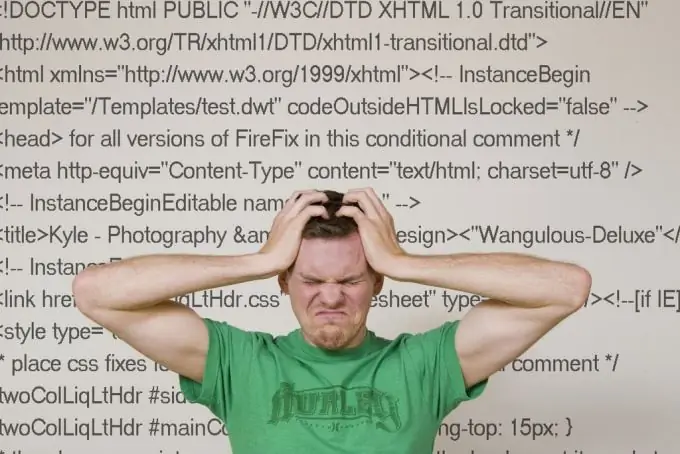
Necessary
CMS installed on the site (Joomla, Wordpress, Drupal, etc.)
Instructions
Step 1
Installing a Joomla template determines the look and feel of the site. There are two types of themes for CMS: Site Template and Backend Template, which are responsible for the design of the site itself and for the design of the administrative panel, respectively. Download the template from the official site of the project or from other Joomla resources. After that, go to the administrative panel of the site and select the menu "Installation" - "Site templates".
Step 2
Select "Install New Template". In the section that opens, select "Download the installation package", specify the path to the downloaded theme, and then click "Download and install".
Step 3
After installation, go to the menu "Site" - "Templates" - "Site templates" and select the downloaded theme by clicking on the "Default" button.
Step 4
For CMS Wordpress, unzip the template downloaded from the site of the project developers. Upload all received files using FTP to the / wp-content / themes directory, replacing files if necessary. Then go to your blog dashboard and go to the "Appearance" - "Themes" tab. Select a freshly installed template and click "Activate".
Step 5
In CMS Drupal, installation is carried out in a similar way to Wordpress. The downloaded theme is uploaded to the sites / all / themes folder. In the administrative panel, the loaded theme is selected in the item "Management" - "Site design" - "Themes". For CMS DLE, all templates are placed in the / templates / folder.
Step 6
If you are building your site on Ucoz, then the template installation will be slightly different. Unzip the downloaded archive and go to the site's control panel. Go to "Design Management" - "Template Builder". Copy the contents of the template tmpl.txt file in the designer.
Step 7
Go to the Stylesheet tab and copy the styles.css file into the appropriate window. All pictures that are in the img folder must be uploaded to the server. The theme installation is complete.






