- Author Lauren Nevill nevill@internetdaybook.com.
- Public 2023-12-16 18:48.
- Last modified 2025-01-23 15:15.
ICQ is a popular manager for the exchange of interactive messages and multimedia information, for dating and finding friends. Almost every Internet user has his own ICQ account.
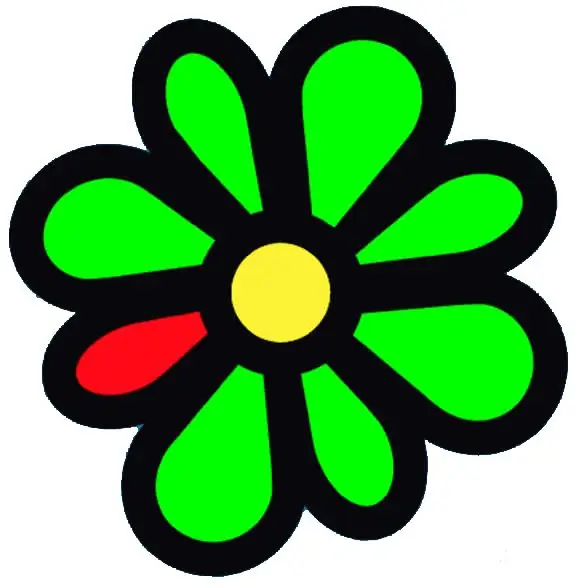
Instructions
Step 1
As a rule, ICQ program settings assume automatic saving of message history. These include both text messages in the program's dialog box and the transfer of all kinds of files - photos, folders and documents, music and videos. Modern versions of ICQ also allow sending SMS messages, which is also recorded in the message history.
Step 2
The history of the correspondence of ICQ users is saved not on the Internet services, as many novice users think, but on the device that provided the connection to the World Wide Web. That is, the message history is saved in the ICQ folder on your computer or phone. If it takes up a lot of space or you just want to delete a private conversation, open the main program window - the list of contacts. Click on the name of any user from your friends list and open a dialog box. At the top of the window that opens, click on the "Menu" button and set the command "Show history".
Step 3
Before you opened the history of your correspondence, which you conducted through this ICQ program. On the right side of the dialog box, everyone who is added to your contact list is defined. Click on the name whose conversation you want to delete. In the open menu, you will see a part of the saved conversation.
Step 4
If you want to delete only some messages or sent files, find them using the program's search. Click the down arrow in the Sent and Received window and select whether you want to delete the incoming or outgoing messages. In the line next to it, define the type of the requested message - messages, sms, calls, messages about adding, files, invitations to games. Select the appropriate items and click the "OK" button. The system will find the requested information and submit it for deletion.
Step 5
You can find the correspondence by date by clicking on the calendar icon in the dialog box. Select the date and click on it with the left mouse button.
Step 6
Select files to delete and click on the "Trash" button, which is located in the ICQ dialog box. Click "OK" to confirm your actions. The information will be deleted irrevocably.






