- Author Lauren Nevill [email protected].
- Public 2023-12-16 18:48.
- Last modified 2025-01-23 15:15.
Sometimes there is not enough hard disk space on a PC, while there is a need to store materials for work. In this case, the Internet can be used as a virtual storage absolutely free.

Google drive
A free cloud service that allows you to store files of any extension for a long time. In order to use it, you need to log in under your name, or create a new account that allows you to access all Google services.
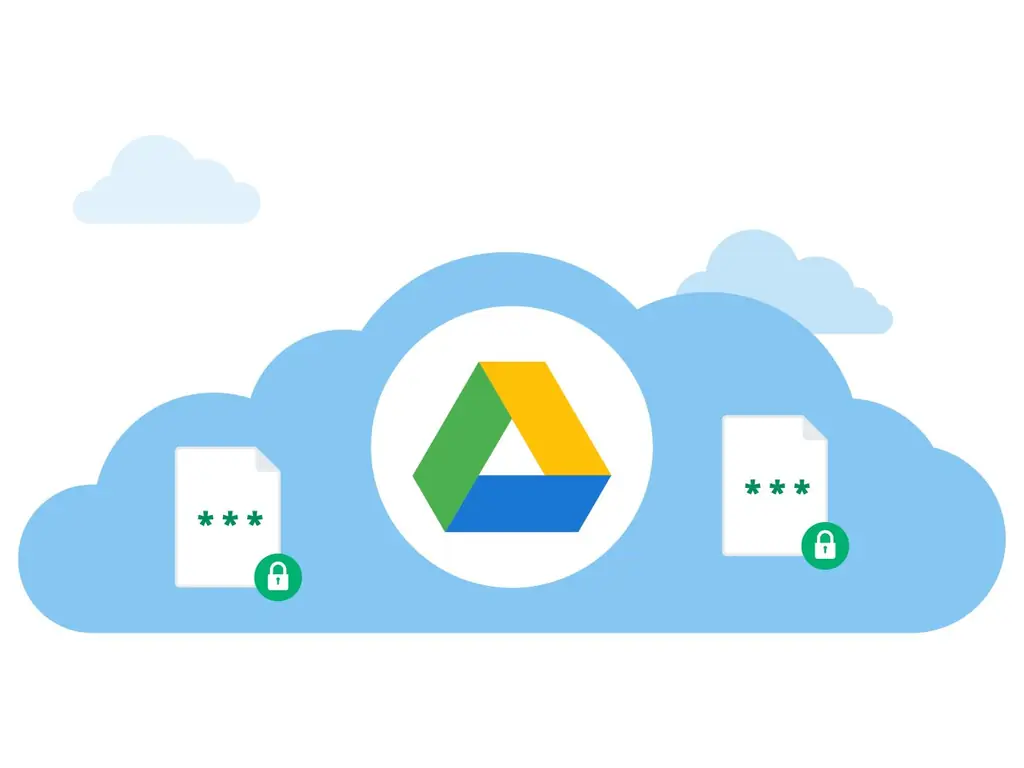
It has a very user-friendly interface that a new user can easily understand. Unfortunately, the free virtual space is not endless here - only 15 GB. Therefore, to save space, it is recommended to delete files that have lost their relevance.
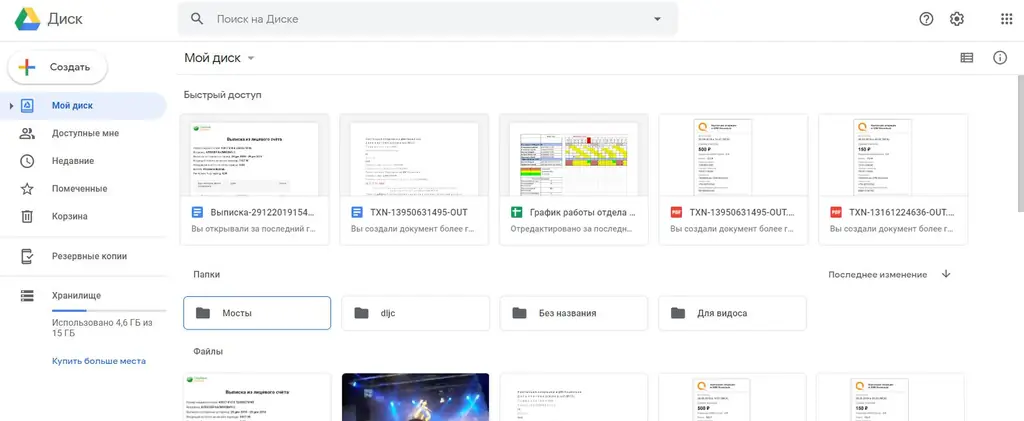
If there is a need for additional space, then it can be purchased. For 1390 rubles per year, the user will be credited on top of 100 GB of the disk, if paid in the amount of 219 rubles per month - 200 GB.
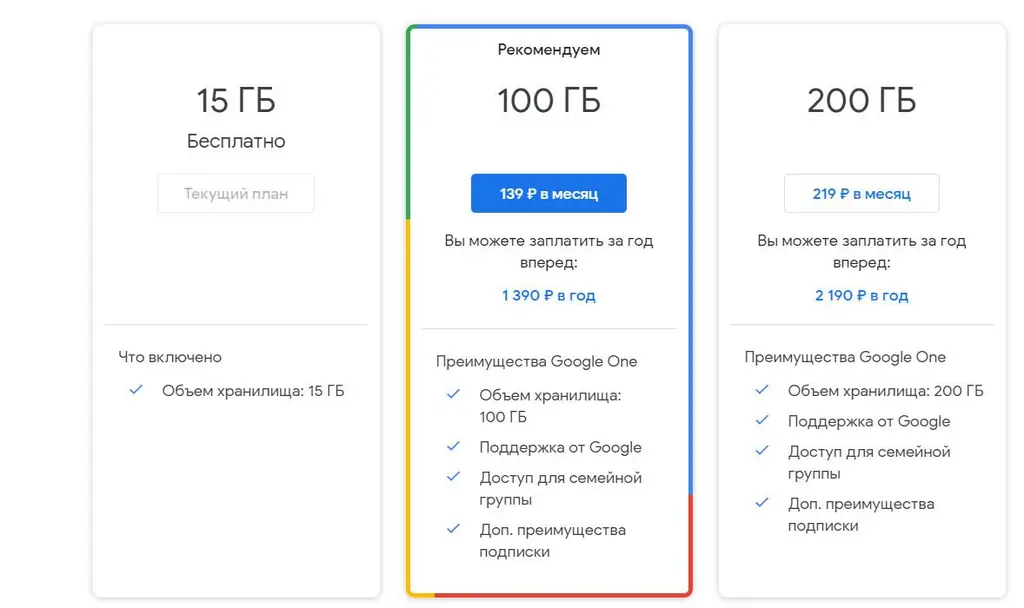
Google Drive is secure, and if distribution is not required, no one will know about them and, therefore, will not have access. But if you need to share the downloaded one, you just need to copy the link that leads directly to the download of the material.
Yandex. Disk
A similar project with the ability to upload files to a virtual service and store them, transfer them to other users. To get the space, you need to register or log in under your own name.

Everything here is sorted by date, which is very convenient and speeds up the search for the desired material. Thanks to the widget on the left, you can find files by category - photos, videos, albums, and so on.
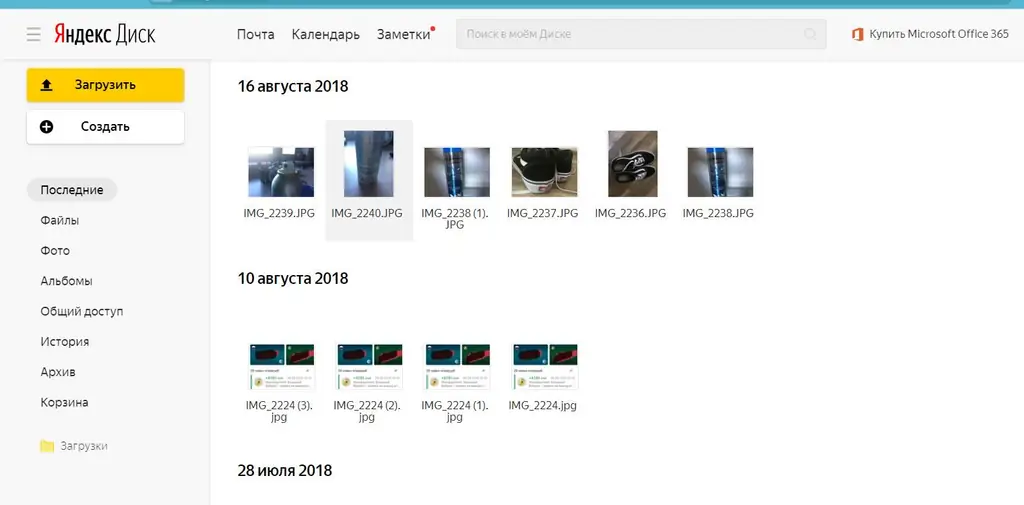
Free space here is also limited to only 10 GB, and there is an opportunity to buy additional space on the server. The prices here are lower than those of Google Drive, in addition, promotions are carried out in the form of a decrease in the monthly price when paid for the year.
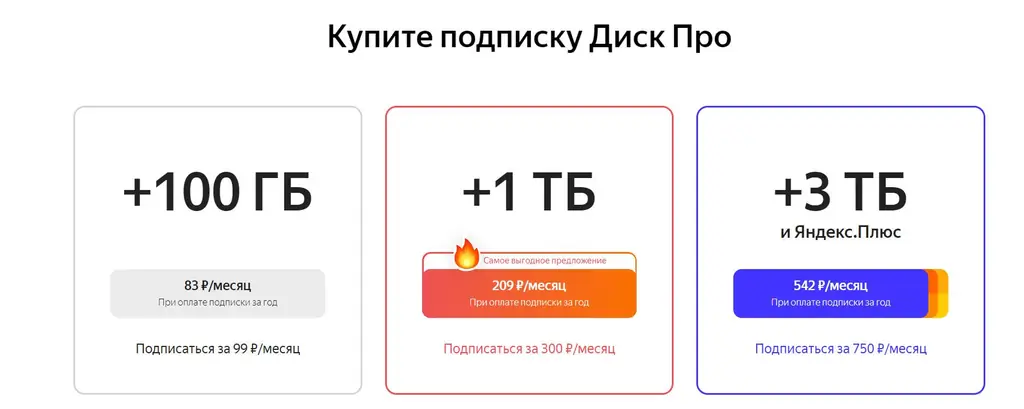
Mail Cloud
When registering here, the user is given free 8 GB. Mail Cloud has a pretty good looking interface that is very easy to use.
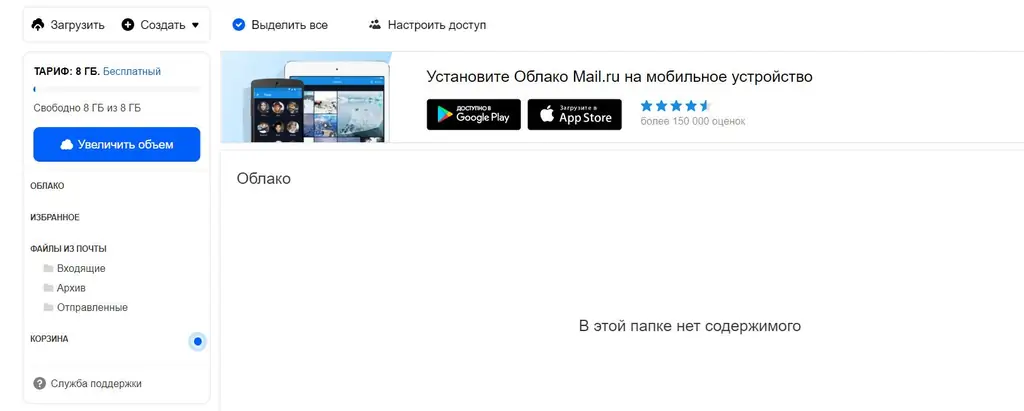
Sorting files here is not difficult - you just need to click on the icon in the upper right corner and select the desired location option - by date, alphabet or size. Along with this, you can customize the display type - a list or a table.
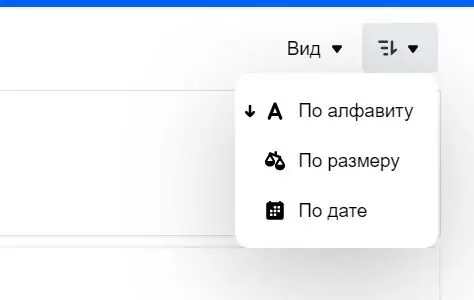
The cloud space can be increased if necessary. The prices here are higher than those of Yandex. Disk, but lower than those of Google Drive. When paying in the amount of 149 rubles per month, the user will receive 128 GB of additional space on the server, 229 rubles for 256 GB of virtual space.
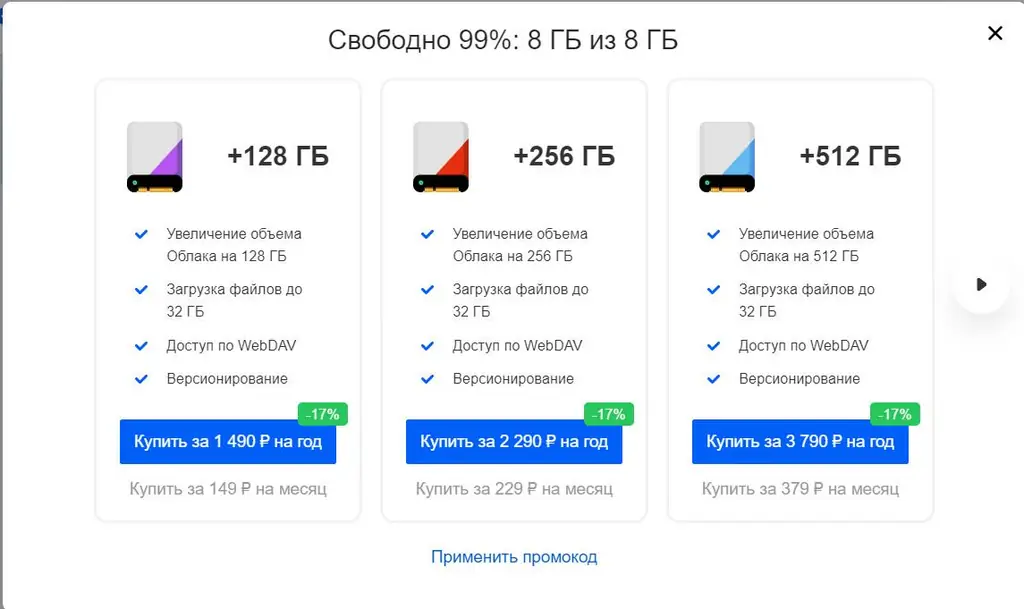
Thus, in the absence of the possibility of storing files on the device, you can upload them to the servers of cloud services, store them there and, if necessary, share, sending the person who wants to download the materials a link to them.






