- Author Lauren Nevill [email protected].
- Public 2023-12-16 18:48.
- Last modified 2025-01-23 15:15.
Those who have already created their own website and want to make money with it should install counters for registering hits to the page. There are many services that allow you to do this completely free of charge.
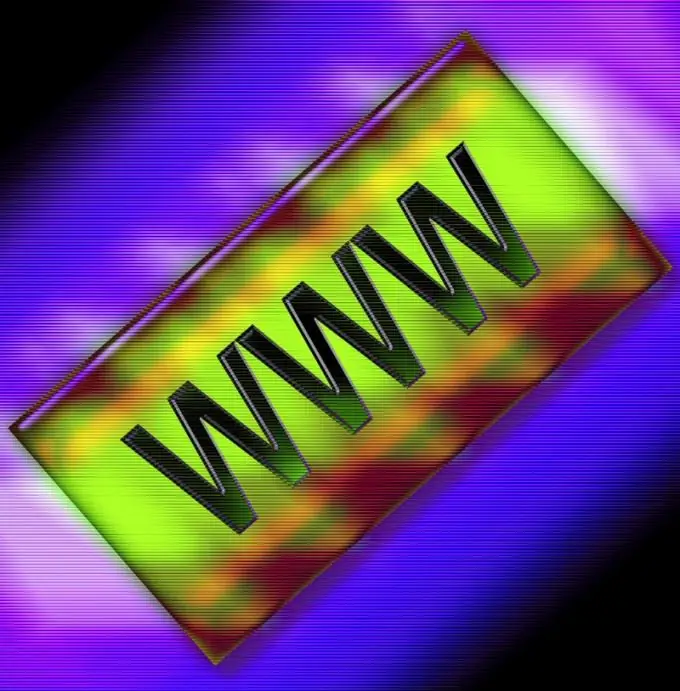
Instructions
Step 1
Install a counter from LiveInternet. To do this, go to the site https://www.liveinternet.ru/add and fill in all the required fields for registration. Enter the address of your site, its name, e-mail address and enter the password 2 times. In addition, you will need to specify keywords and choose who will have access to the site statistics (in other words, whether the counter will be visible or not).
Step 2
Click on the "Next" button and check if you have entered the data correctly. After checking and, if necessary, editing, click the "Register" button. You will be prompted to install a counter. Select it and press the button "Get html-code of the counter". Copy the resulting code and paste it into all your html pages between the and tags. If you are using a CMS, then this code should be inserted into the template.
Step 3
You can also install the Yandex. Metrica counter. Register on Yandex to get this counter. Log into your account and select "Yandex. Metrica". Click "Get a counter" and go to the page for adding a counter. Fill out the proposed form, indicating the site address, the purpose of maintaining site statistics (optional) and click the "Add" button. Get the code that will need to be inserted into the site pages. Please note: the Yandex. Metrica counter can only be invisible.
Step 4
Sign up for a Google account in order to install the Google Analytics counter. If you already have Google mail, then you can log into Google Analytics using the same username and password. Click on the Add New Account link and the Getting Started page should appear. Click the "Register" button.
Step 5
Enter the site address, account name, time zone in the form fields and then click "Next". On the next page, enter your first and last name and specify the country, click the "Next" button again. After that, accept the terms of the user agreement and click on the button "Create a new account". Get the counter code (the counter is also only invisible) and embed it in the pages of your site.






