- Author Lauren Nevill [email protected].
- Public 2023-12-16 18:48.
- Last modified 2025-01-23 15:15.
If you are one of the people who prefer to communicate on social networks using ordinary e-mail, then, for sure, you should know that it allows you not only to write text messages to friends, but also to send each other any documents and various files.
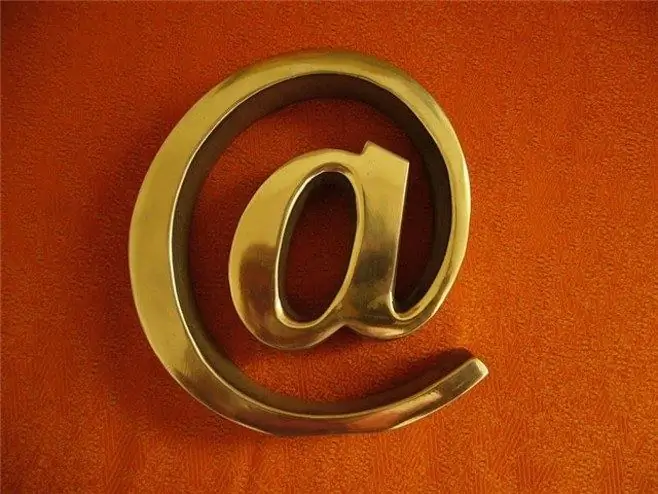
Instructions
Step 1
The easiest way to use mail is at mail.ru. If you are one of its users, enter this site and enter your username and password in the special windows. This will open your mailbox. In the upper left corner you will see an avatar, an e-mail, and next to it are the "Inbox" and "Write a letter" buttons. Click on the second button, and you will see a window in which you will type a message.
Step 2
At the very top is the "To" column, in which you need to enter the recipient's e-mail. Below is the "Subject" column. You can leave this line empty or fill in with some information. In the center of the page there is a window into which you will enter the text of your letter, and above this window there is a button "Attach a file". Click on it and select the file that you need to send to the addressee. The file must be on your computer. The only drawback of this kind of sending is that the size of the attached files is limited. On the mail.ru website, it is 25 megabytes. If the file size is larger, then it will be sent to the recipient only as a link.
Step 3
If you use the mail service "Yandex", enter your mailbox using your username and password. A window will appear in front of you in which you will see all your incoming letters. There is a "Write" button above these letters. Click on it. Above, just like on the mail.ru site, a line will appear for entering the recipient's address, a line for the subject line of your letter. Below is a window for the main text of your message (you can leave it blank). Even below there will be a button for attaching files to an email.
Step 4
The procedure for attaching and sending files on Yandex is similar to the described procedure on mail.ru and on other mailing sites. However, the size of the files sent here can be up to 30 megabytes. Larger files are uploaded to Yandex. Disk instead of being sent, and a link is sent to the addressee by which your recipient can find the files.






