- Author Lauren Nevill [email protected].
- Public 2023-12-16 18:48.
- Last modified 2025-01-23 15:15.
When you need to open blocked resources, the proven method Firefox + FoxyProxy + Tor comes to the rescue. The main advantage of this option is that only the sites specified by the user are activated through the anonymous tor-connection, and the rest are available in the usual fast mode.
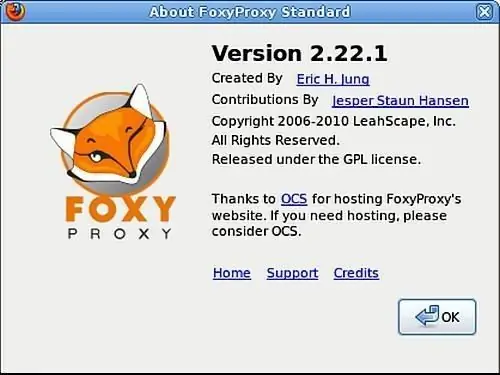
It is necessary
- - PC with installed Windows operating system and Internet access;
- - Mozilla Firefox web browser;
- - add-on FoxyProxy for the Mozilla Firefox web browser;
- - TOR / Vidalia program.
Instructions
Step 1
Open the link https://www.mozilla.org/ru/firefox/new/?from=getfirefox, download and install the Firefox web browser. Install the FoxyProxy add-on by going to https://addons.mozilla.org/en-US/firefox/addon/foxyproxy-standard/. Use the link https://magazeta.com/tag/tor/ and download the latest version of the TOR / Vidalia program.
Step 2
Go to the downloaded distribution kit of the TOR / Vidalia program and install it on your computer. During installation, refuse to select the proposed program components by unchecking the boxes "Privoxy" and "TorButton". Start the TOR / Vidalia program and make sure it is connected to the network.
Step 3
Configure the FoxyProxy add-on. Launch Firefox web browser. Click on the "FoxyProxy: Disabled" label at the bottom of the window that opens. In the settings menu, select "File" - "TOR Settings Wizard" and agree with the proposed items. Close all windows and accept the suggested automatic restart of the Firefox web browser.
Step 4
Create a list of blocked sites. Right-click on the "FoxyProxy" icon and select "Use template-based proxies" in the context menu. Go to add-on settings and open the "FoxyProxy - Proxy Settings" window by double clicking on the Tor button in the proxy list.
Step 5
In the "FoxyProxy - Proxy Settings" window that opens, create a list of sites to which you want to open access. In the "Template name" field, specify any record, and in the "URL template" form, enter * sitename.com / *, where "sitename.com/" is the blocked resource you want to open. Close active windows and go to any site from the list you created. Unlisted resources will be accessed through a regular connection.






